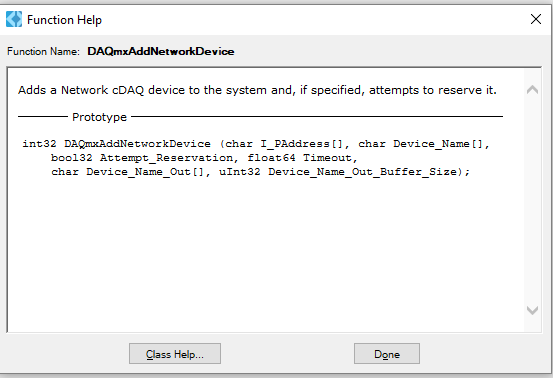LabVIEW
You need to use the Reserve Network Device VI found in the Measurement I/O>>NI DAQmx>>Advanced>>System Setup functions palette in LabVIEW. Specify which device you want to reserve on the device in input.
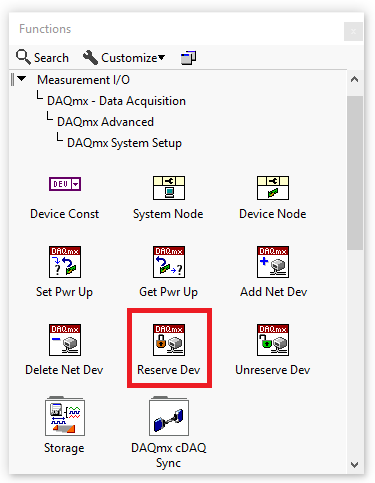
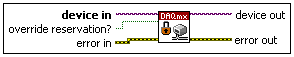
The VI below is an example of how programmatically to reserve and perform a self-test in a CompactDAQ chassis :
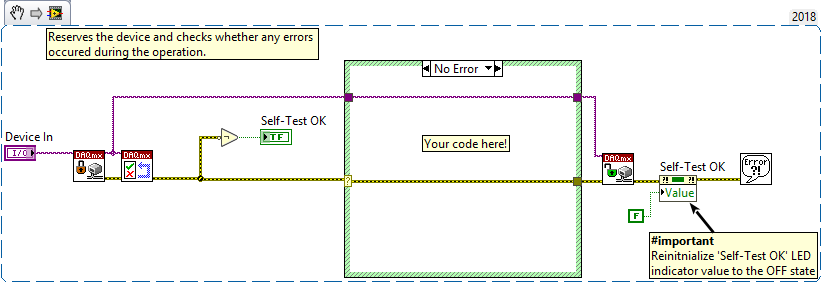
Note: When distributing an application that reserves a CompactDAQ chassis in LabVIEW through the use of an Installer built in LabVIEW, include NI Measurement and Automation Explorer (MAX) to the LabVIEW-Build Installer following Manually Include NI MAX in a LabVIEW-Built Installer.
LabVIEW NXG 5.0
You need to use the Reserve Network Device VI found in the Hardware Interfaces>>DAQmx>>Advanced>>System Setup functions palette in LabVIEW NXG. Specify which device you want to reserve on the device in input.
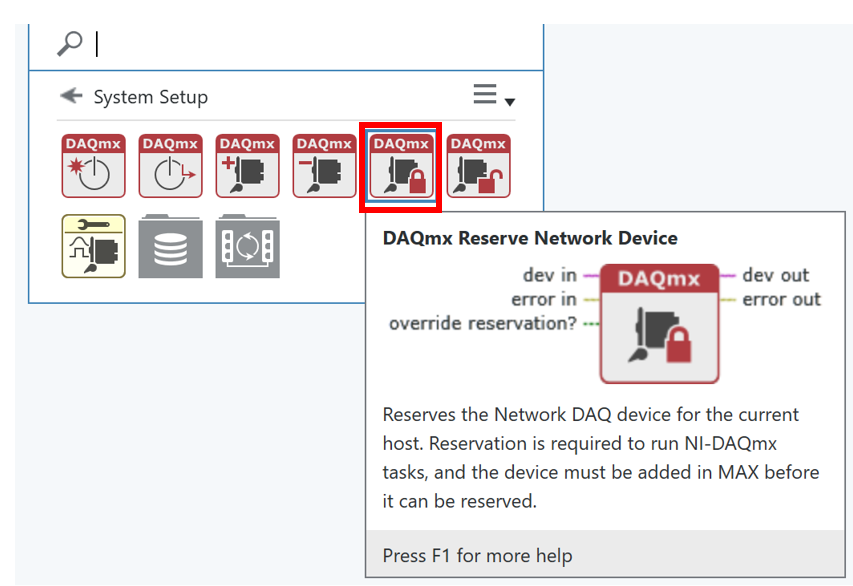
The VI below is an example of how programmatically to reserve and perform a self-test in a CompactDAQ chassis :
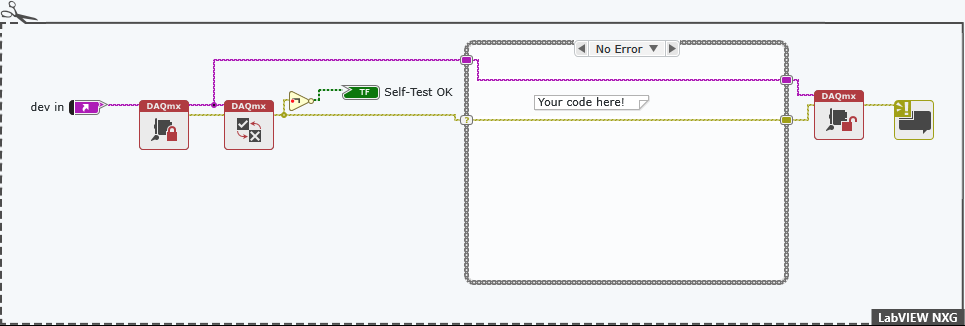
LabWindows/CVI
Use the AddNetworkDevice function call to reserve the network chassis in CVI.