The MAX System Information window will list all of the OS specifications as well as the National Instruments software installed on the system in a text format.
1. Open the System Information window by selecting Help » System Information.
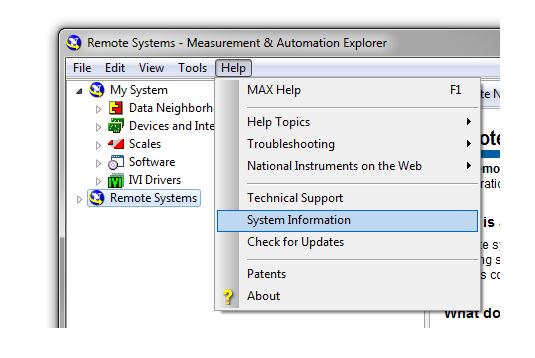
2. In this window click Copy All to store the entire text on the clipboard.
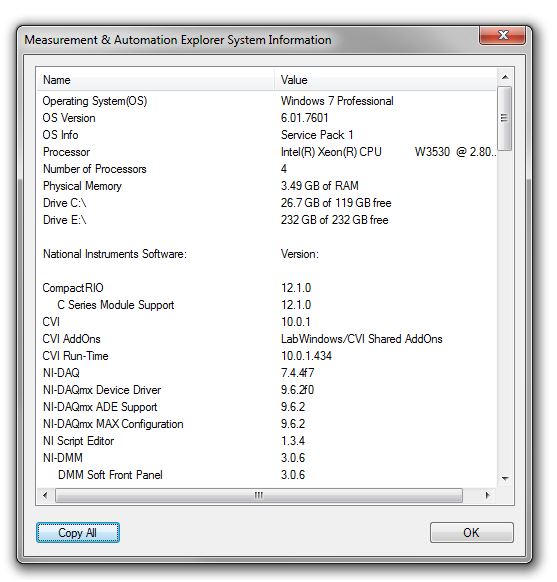
3. Paste <Ctrl-V> the text into a Word Processor such as Notepad or Microsoft Word.
4. Once in a text editor you can trim down the list to only the relevant information and then save or print the document.
Additional Information
For steps to generate a full configuration report for MAX that will include this same information and much more in an HTML format, refer to Create NI MAX Reports to Document System Configurations.