There are two ways to deploy a XNET database into an RT target:
- Through the NI XNET Database Editor
- Programmatically using the NI-XNET API
Deploying Through NI XNET Database Editor
- Open the NI XNET Database Editor by searching for it in the Start Menu or navigating to Start >> All Programs >> National Instruments >> NI-XNET >> Database Editor.
- Navigate to File >> Manage Aliases. The Manage XNET Database dialog box will open.
- Insert the IP address of the desired RT target into IP Address of RT Target. Select Connect like below figure 1.
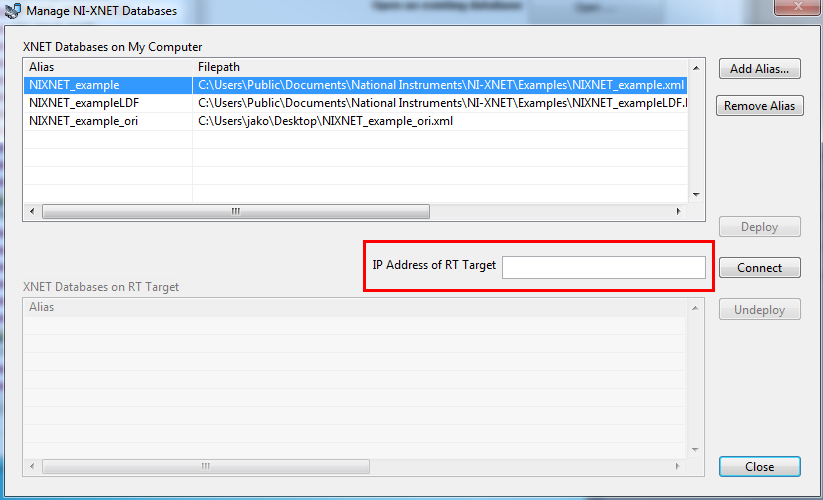 Figure 1. Manage NI-XNET Databases
Figure 1. Manage NI-XNET Databases 4. Select
Deploy to deploy the database.
Deploying ProgrammaticallyThe
XNET Database Deploy.vi function programmatically deploys database files onto RT targets. It is located in the LabVIEW functions palette under
Measurement I/O >>
XNET >>
Database >>
File Mgt >>
XNET Database Deploy.vi.
Additional Information
To see
XNET Database Deploy.vi which is Deploying Programmatically method used in an example, please refer to Managing RT Databases.vi in NI Example Finder. To find it, navigate to the Help tab in LabVIEW and select
Find Examples >>
Hardware Input and Output >>
CAN >>
NI-XNET >>
Databases (Editing and Managing) >>
Managing RT Databases.vi.