File Global variables are unique within the Sequence File and for each execution, In order to share data stored in a File Global variable, you should follow these steps:
- Open your sequence file in TestStand Sequence Editor
- Select Edit»Sequence File Properties from the toolbar
- In the Properties dialog, select the All Executions Share the Same File Globals option from Sequence File Globals drop-down menu.
- Click OK to register the change.
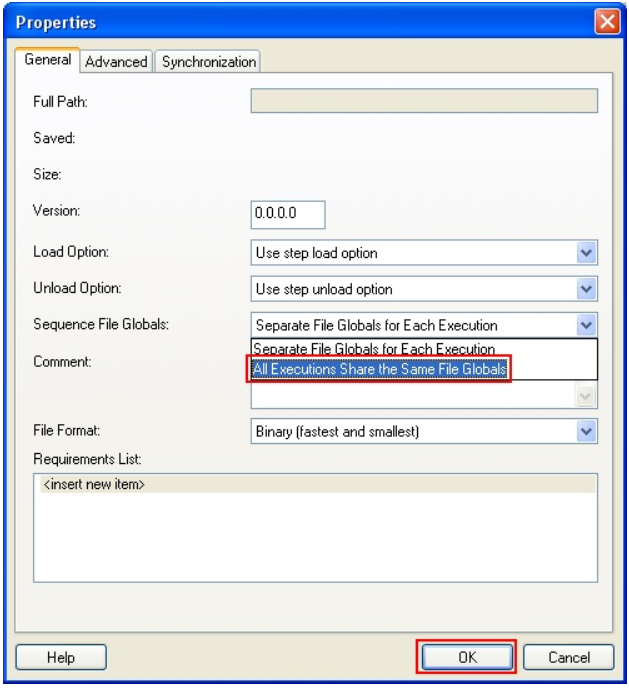
This will prevent a copy of the File Globals from being created for each execution.
Additional Information
Note that this operation will raise the scope of File Globals to all executions and may result in a race condition. If you wish to share data between executions without making your File Globals prone to race conditions, consider to use queues or notifications.