The NI VeriStand Model Generation Activation Utility allows you to compile models for use with VeriStand without the full development system. Use the following steps to install and activate this feature.
1. Download NI VeriStand from
NI VeriStand Download Page or through NI Package Manager.
2. Launch the NI VeriStand installer.
Now see the relevant section below for your version VeriStand. Once you have finished the section, carry on from step 3 below.
For VeriStand 2019 and later:a. Click
Deselect All to uncheck all products. We do not need the full Veristand environment to just compile models for use with VeriStand.
b. Select
VeriStand Model Framework. This component alone allows gives you the ability to build models for VeriStand, but it does not have a separate installer.
c. Select
VeriStand Model Generation Support for LabVIEW, if you need to create NI VeriStand Models using the LabVIEW Application Builder. If you are not using LabVIEW for your model, skip this step.
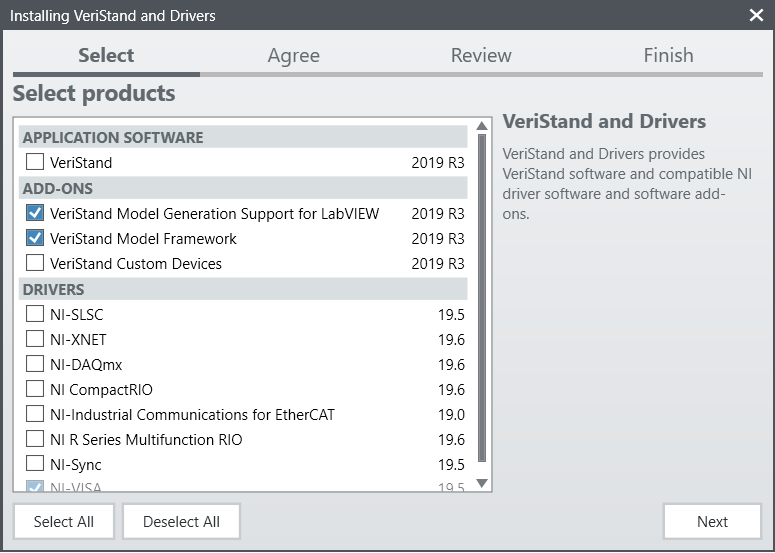 For VeriStand 2018 SP1 and earlier:
For VeriStand 2018 SP1 and earlier:a. Select to install
NI VeriStand 201x Evaluation - Serial number not required.
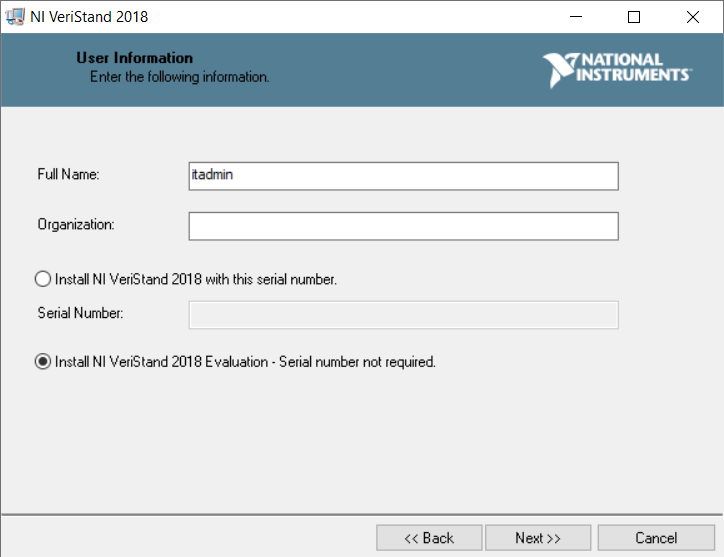
b. Select the
NI VeriStand 201x Model Framework as the feature to install.
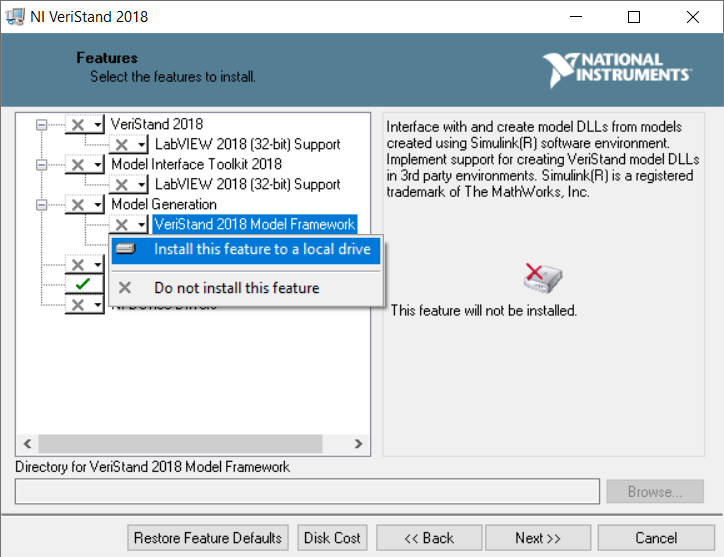
c. Install the
NI VeriStand 201x LabVIEW Model Support, if you need to create NI VeriStand Models using the LabVIEW Application Builder.
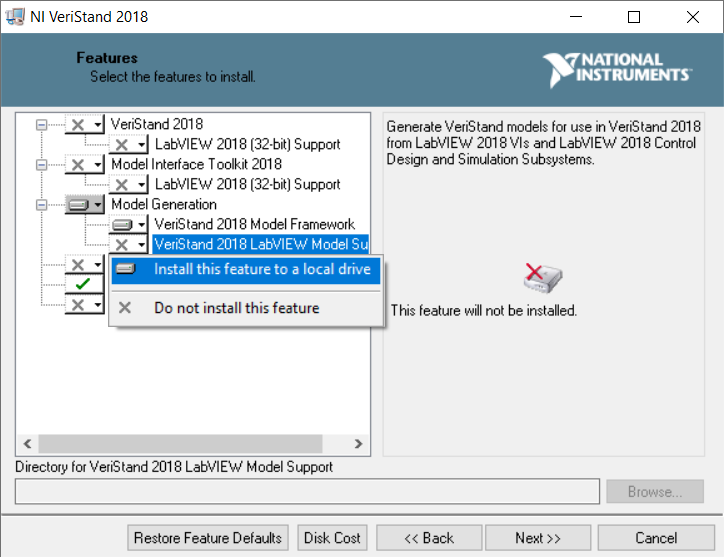
3. After successfully installing the software, restart your system (do not launch the Activation Wizard at this time). After rebooting, launch NI License Manager, browse to
Local Licenses » NI VeriStand » Add-ons » Model Generation, and activate with the Serial Number S14X86758
.After installing and activating Model Framework and Model Support, you should now be able to develop DLL's in other environments that can interface with NI VeriStand.
Additional Information
The Model Framework allows you to compile models from third-party applications for use with NI VeriStand, while the Model Support adds support for LabVIEW Application Builder. If you aren't using LabVIEW Application Builder, you do not need to install Model Support.
VeriStand 2021 introduces a new method for Simulink integration,
VeriStand Model Generation Support. That MATLAB add-on is separate from the model framework used here and this article does not apply to the use of that add-on.