You can determine the version of your NI Installer from the properties of your installer's setup file:
- Find the executable file setup.exe in your distribution.
- Right-click setup.exe and select Properties.
- Select Details tab.
- The installer's version is displayed as File version.
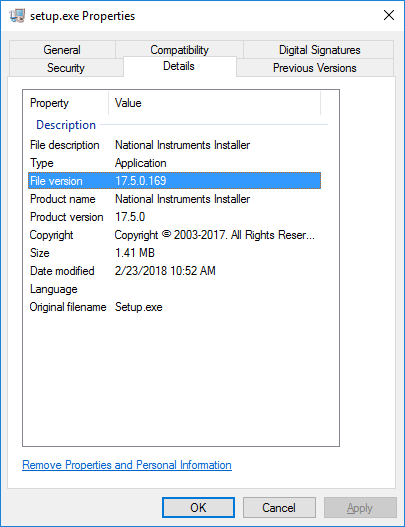
Additional Information
There are three types of NI Software Installers:
- NI MetaSuite Installer:
These are installers for software suites that contain multiple NI software installers into one. For example, the LabVIEW Platform media. - MetaInstaller:
These are single product installers or our freely distributed drivers. For example, both the LabVIEW media and the NI Device Drivers media are type MetaInstaller. - NI Package Installer:
These are installers opened and run using NI Package Manager. Alternatively, you can download and install the software from NI Package Manager's Browse Products tab.