If you want to execute a (sub)sequence asynchronously in TestStand, you can execute that (sub)sequence in either a new Thread or a new Execution. In order to do this, you need to change the Step Settings on your SequenceCall step:
- Select the SequenceCall step
- In the Step Settings pane, change Execution Options to either Use New Execution or Use New Thread
- If you are using a new execution, you also need to specify an Entry Point for the new execution to use.
The following screenshot shows this in detail.
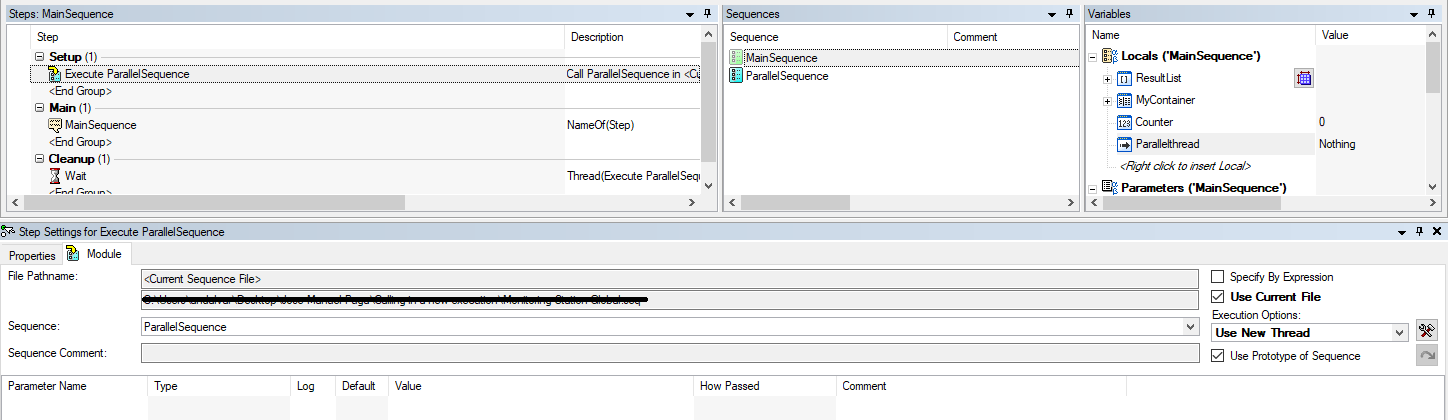
Additional Information
Once you have set the options above, you must insert a Wait step and configure it wait on the thread or execution whose results you want to collect.
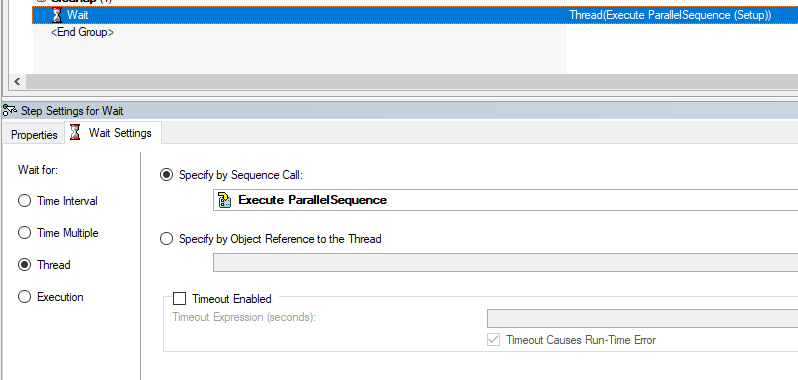
After inserting the Wait step, right-click on the step and select Configure Wait from the context menu. You will then need to select whether you will be waiting on an execution or a thread using the "Wait for:" control from the Wait Settings Edit Tab. There are two different ways in which you can specify the thread or execution to wait on.
- Specify by Sequence Call—The thread to wait for by selecting a sequence call within the same sequence as the Wait step. You can only specify sequence calls that run in the same sequence and in a new thread.
- Specify by Object Reference to the Thread—The thread to wait for by using an ActiveX reference to the thread. When you specify the thread with a reference variable, you can refer to threads other sequences and executions create.
You can find an example in Parallel Execution.seq.