1. Go to
Tools » Database » Database Manager. Find the component, select it and click
Edit.
2. In the Component Properties, go to the
Model tab. Delete the current models by clicking on
Delete a model.
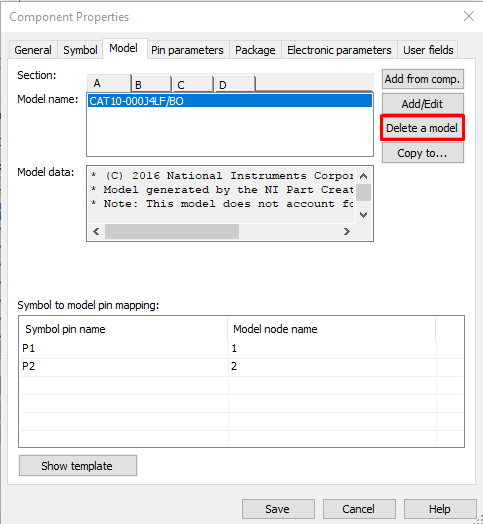
3. Then click
Add/Edit to add the new model. Select
User database under
Database Name. Click on
Add and enter the name of the new model. In the
Model data area, paste the new model. Click
Save. Click
Yes in the pop-up.
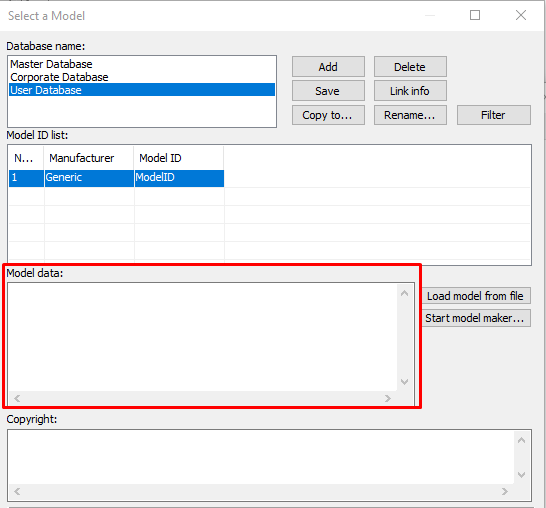
4. Click
Select in the Select a Model window. You will now see the new Model in the Model tab. Click
OK. You will be prompted about where you want to save the Component.
You can now use the Component with the new SPICE Model.