In order to input more than one channel to the
Data input terminal of the DAQ Assistant, you will need to use the
Build Array function to build a 2D array where each row represents a channel. For example, the following snippet shows how a 2D array of numerics is built from numeric controls. The DAQ Assistant is configured to generate N Samples for each channel. Since the incoming array is of size 2 X 5, 5 points of data will be generated on each channel:
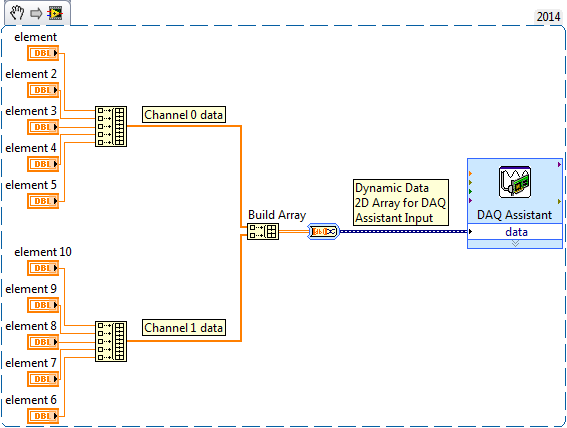
Please note that due to the nature of the DAQ Assistant's Analog Output mode (it opens a reference to the hardware, generates the data then closes the references), this is not an optimal method to use for continuous generation of data. Refer to the shipping examples located in
Help»Find Examples»Instrument Input and Output»DAQmx»Analog Output for examples better suited to implement this functionality.