DISCLAIMER: While this process is technically possible, NI does not officially support it or provide any technical support for it, and the user performs this process at their own risk. The process is documented here as a convenience to users. However, in general reimaging in the same environment as NI USRP for 294x and 295x is acceptable. Cross-reimaging for different environments is risky for NI USRP family devices but not for Ettus devices.
National Instruments USRP devices are not supported using GNU Radio. However, they are compatible with GNU Radio with different procedures for different categories of devices.
NI USRP 290x
The NI-USRP driver includes GNU Radio compatible firmware and FPGA images for USRP devices. The driver software media also includes the NI-USRP Configuration Utility, which you can use to update the devices. For the 290x devices, you can flash it with the FPGA image seen below. This will configure the device to be seen as a B210 device in UHD and GNU Radio.
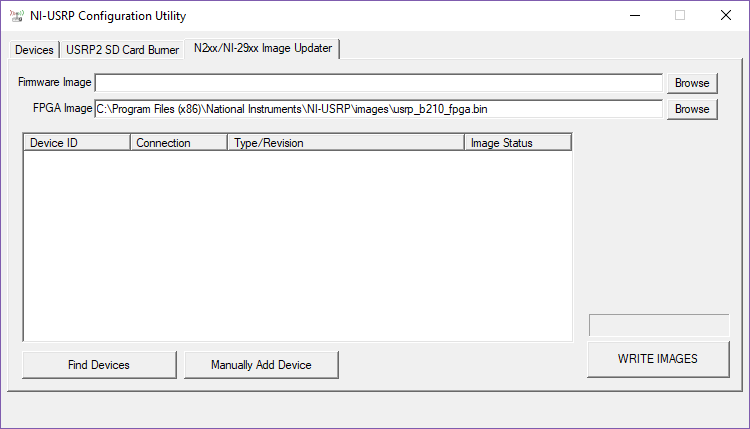
Be aware that once the device has been flashed to a B210 there is no defined procedure for getting it back to a 290x device.
NI USRP 2901
This particular USRP updates the relevant FPGA image every time it is used using UHD, there is no need to manually install the image. It is still possible to do so manually by following these steps:
-
- Uninstall all NI-USRP and NI USRP RIO drivers.
- Install UHD drivers.
- Using command prompt, navigate to C:\Program Files (x86)\UHD\bin and use the command uhd_image_loader --args= "type=b200" (UHD will update required firmware on the USRP).
NI USRP 292x and 293x
The NI-USRP driver includes GNU Radio compatible firmware and FPGA images for USRP devices. The driver software media also includes the NI-USRP Configuration Utility, which you can use to update the devices. Refer to the Updating NI 292x Firmware and FPGA Images section of the NI USRP-2920/2921/2922 Getting Started Guide for information on how to update the firmware to a compatible firmware image for the 292x / 293x family of devices.
To use the NI-USRP driver with Ettus Research USRP N2xx and USRP2 devices, you may need to update the device firmware and FPGA images. If you have used the USRP N2xx and USRP2 devices with GNU Radio, you may not have NI-USRP compatible images. Refer to the Ettus Research website for more information about Ettus Research devices.
NI USRP RIO
National Instruments USRP RIO devices can be used with UHD and GNU Radio as well with the use of a device firmware update as well as an updated FPGA bitfile. Please refer to Ettus Research's documentation on the matter: Running UHD and GNU Radio on NI-USRP RIO. The reverse process, Converting an X310 into an NI-USRP RIO, is documented and maintained by Ettus Research as well.
Ensure you are selecting the USRP RIO device model when initializing the USRP RIO's flash.
Additional Information
Refer to the Load the images onto the on-board flash (USRP-N Series only) section of the UHD - USRP2 and N Series Application Notes for more information about updating the USRP N2xx device firmware and FPGA images.