此一方法使用Front Panel的坐標來設定位置。您需要先找到坐標,然後設置Front Panel的位置。
找到Front Panel的坐標
- 將Property Node插入到Block Diagram中。您可以通過右鍵點擊Block Diagram並選擇Application Control»Property Node來找到Property Node 。
- 為class VI創建Property Node。您可以通過右鍵點擊Property Node的黃色區塊,然後選擇Select Class»VI Server»VI»VI來進行此操作 。
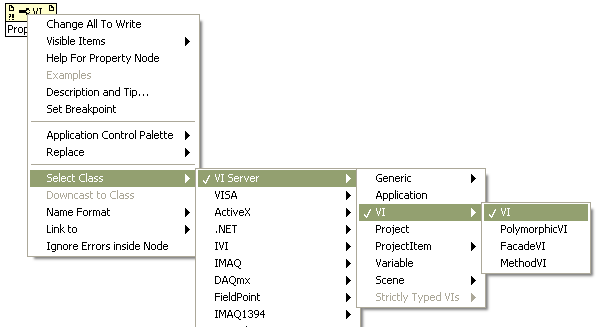
- 點擊Property»Window»Window Bounds以選擇Window Bounds屬性。
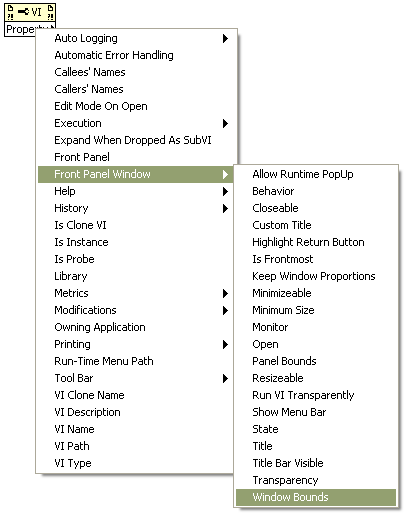
4. 為輸出建立Indicator。您可以通過右鍵點擊Property的輸出並選擇
Create»Indicator來完成此操作 。
5. 為Front Panel調整尺寸並將其放置在螢幕上。
6. 執行程式。
記錄Window Bounds的輸出結果。此即為欲求得的Front Panel坐標。
設置Front Panel的位置
- 刪除Window Bounds Indicator。
- 將Property從read更改為write。為此請右鍵點擊Property Node,然後選擇「Change to Write」。
- 建立一個Constant並輸入至該Property。為此請右鍵點擊Window Bounds Property中的Input,然後選擇Create»Constant 。
- 將上一節中所取得的坐標設定為該Constant數值。
Additional Information
- 若單只希望將Front Panel置中,可以使用class VI中的Invoke Node。選擇Front Panel»Center。

- 若要在程式執行時鎖定視窗大小和位置,可以將Window Bounds Property Node放在While Loop中。
