To extract a color plane from an image in Vision Assistant, follow these steps:
- Add the Color Plane Extraction step from the list of Color Processing Functions.
- In the Setup window, choose the desired color plane. The Processing Window will display a preview of the resulting grayscale image.
- Click OK.
Additional Information
A 32-bit color image is encoded in memory as either an RGB (Red, Green, Blue) or an HSL (Hue, Saturation, Luminance) image. RGB images store color information using 8 bits each for the red, green, and blue planes. HSL images store color information using 8 bits each for hue, saturation, and luminance. In both cases, the alpha plane is not used.
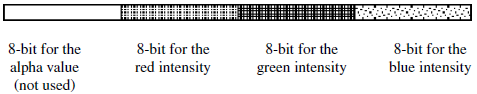 Figure 1. RGB Format
Figure 1. RGB Format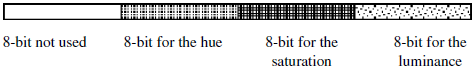 Figure 2. HSL Format
Figure 2. HSL FormatTo convert the color image to an 8-bit grayscale image, you can simply extract the desired 8-bit plane from the color image.