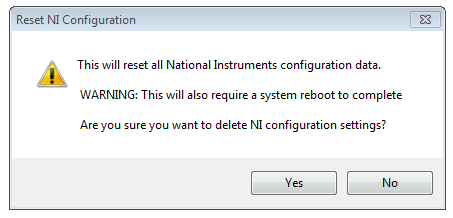Solution
Version 5.0 and higher of MAX provides a stand-alone executable which will reset the MAX configuration data on the system. The executable can be found in the Shared folder of your National Instruments installation path. The most common paths for this executable are:
C:\Program Files\National Instruments\Shared\Reset NI Config\ResetNIConfig.exe
or:
C:\Program Files(x86)\National Instruments\Shared\Reset NI Config\ResetNIConfig.exe
Navigate to this directory and launch the executable. If you are sure that you would like to reset the configuration data, select Yes and restart your machine.