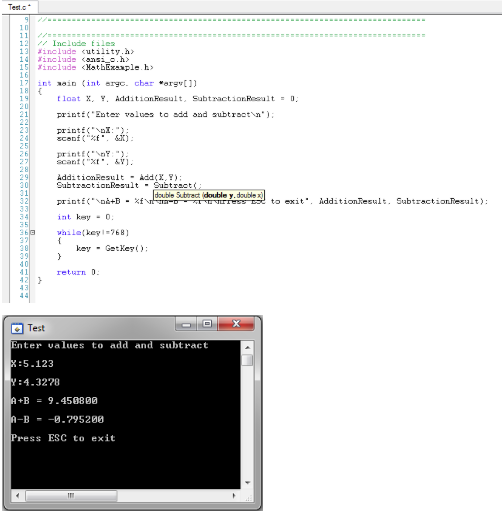首先,針對每一個需要加入到DLL的功能函數都必須在labview專案中各別建立一個VI,如下範例,如要實現加法(Add)和減法(Subtract),則需要建立兩個對應的VI。
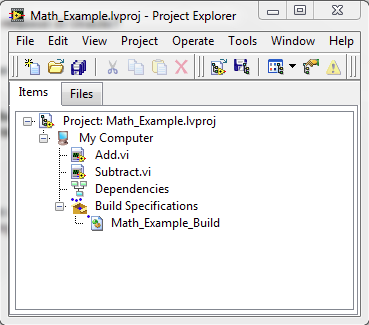
請確保每個VI都必須將輸入(controls)和輸出(indicators)連接至LabVIEW Front Panel上的terminal connection pane。
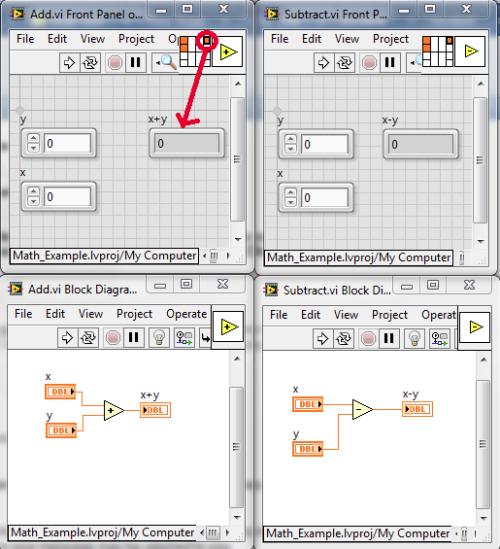
在Project Explorer中,右鍵點選Build Specifications並選擇New»Shared Library(DLL) 。
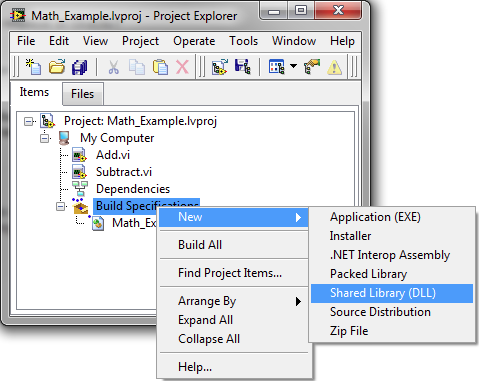
在 Build Properties對話框中,點選Information 選項來將DLL命名,以及選擇它的儲存位置。
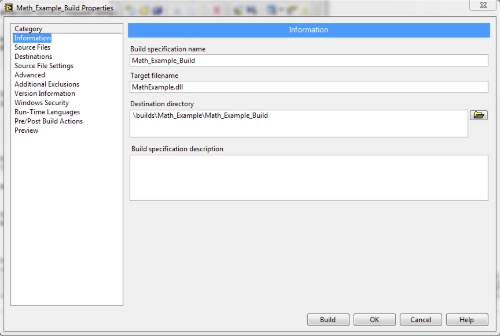
接下來,點選Source Files選項,以選擇要將函數輸出到DLL的VI。
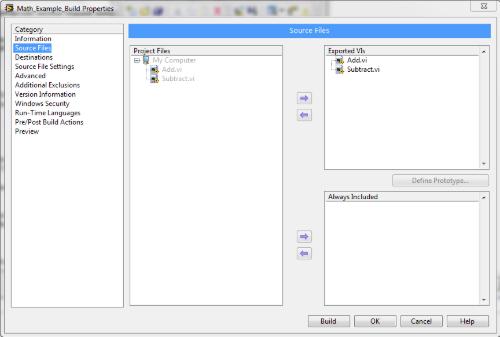
您可以選擇在Preview選項中預覽文件。
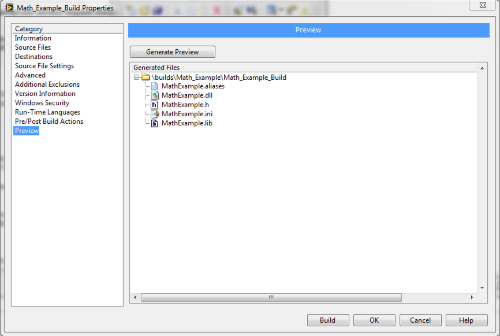
您現在可以透過在另一個環境(如LabWindows / CVI)中呼叫DLL來測試DLL。請閱讀 Calling a LabVIEW DLL from a LabWindows/CVI or Other C Project 以確保能正確呼叫它。