Issue Details
My PXI(e) modules show a large, undefined name when I view them in NI Measurement and Automation Explorer (NI MAX). The name is written in form of PCI\VEN_1093&DEVXXXX like in the screenshot below:
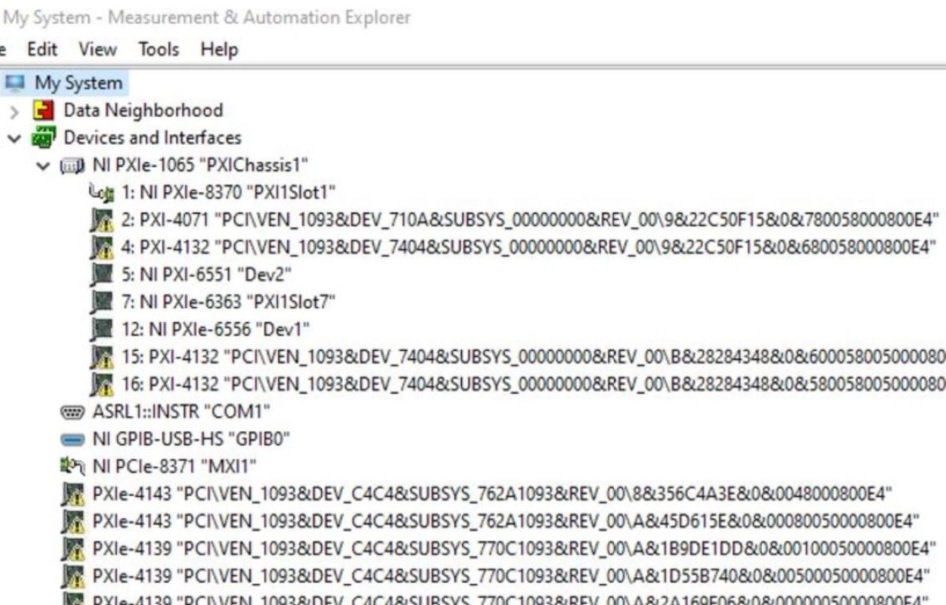
If I view the hardware in Windows Device Manager, I see the error below:
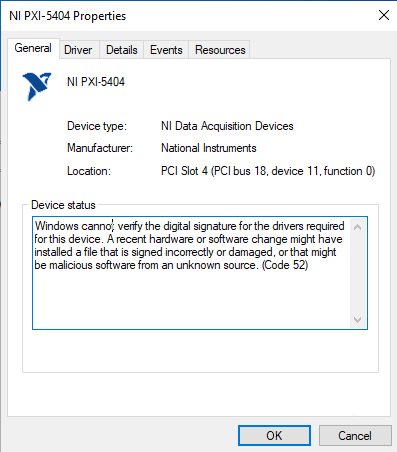 Windows cannot verify the digital signature for the drivers required for this device. A recent hardware or software change might have installed a file that is signed incorrectly or damaged, or that might be malicious software from an unknown source. (Code 52)
Windows cannot verify the digital signature for the drivers required for this device. A recent hardware or software change might have installed a file that is signed incorrectly or damaged, or that might be malicious software from an unknown source. (Code 52)
Any application which tries to use the device exhibiting this behavior fails. How can I fix this?