If you want to be able to dynamically set the voltage ranges of each of your analog inputs on the NI 9205/9206, while the FPGA is running, you need to use an FPGA I/O Method Node. Follow these steps to accomplish this:
- Place an FPGA I/O Method Node on your FPGA VI block diagram.
- Right-click on the node and click on Select Item»[ Module Name ].
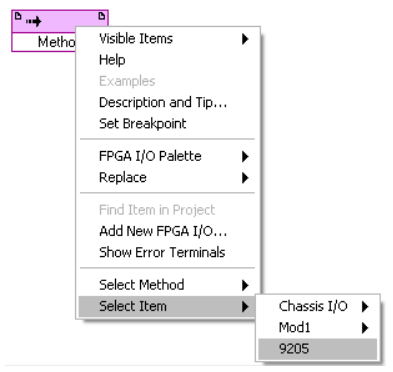 Note:
Note: You must select the entire module not the specific analog inputs.
- Click on the method text of the node and select Set Voltage Range.
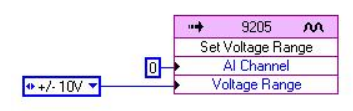
- In order to identify the different voltage ranges supported for the NI 9205, right-click on the Voltage Range input of the method node and create a constant.
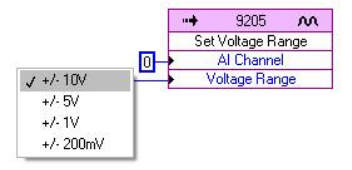 Note:
Note: You will only be able to set the voltage range for modules that have programmable input ranges.