PXIe-408x series:
The NI 408x series of DMMs fully support continuous waveform acquisitions. To configure a DMM to acquire a waveform continuously, call the niDMM Configure Waveform Acquisition.vi with a 0 wired to the Waveform Points input terminal as seen below.
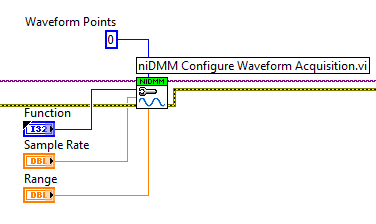
PXI-407x series:
Continuous acquisitions cannot be performed with an NI 407x DMM in Waveform Mode. For the 407x family continuous acquisition can only be done when the Operation Mode is set to DMM Mode. For more information on how a continuous acquisition is performed with a 407x DMM in DMM mode, please refer to the Continuous Acquisitions topic in the NI Digital Multimeters Help linked below.
It is possible to take large acquisitions on an NI 407x in waveform mode, but only for a finite time. The relationship between the record duration, the number of samples and the sample rate is the following:
t = Number of Samples / Sample Rate.
Where t is the record duration and has a maximum of 149 seconds. For example, if a sample rate of 1.8 MS/s is used then you will be able to acquire 268.2 MSamples (149 seconds * 1.8 MS/s = 268.2 MS). If a sample rate of 500 kS/s is used, you can acquire 74.5 MS (149 seconds * 500 kS/s = 74.5 MS).
The LabVIEW shipping example Fetch & Graph Waveform.vi allows the you to perform a finite acquisition that can be aborted by pressing the stop button. To view this example, open the NI Example Finder in LabVIEW by selecting Help>>Find Examples and navigate to the Hardware Input and Output>>Modular Instruments>>NI-DMM>>Acquiring Waveforms folder.
If this does not allow you to acquire for a long enough period of time, consider taking a multipoint acquisition with your NI 407x device in DMM mode instead of Waveform mode.