如果您在重新連接 disconnected license 文件時需要幫助,請參閱
Reconnecting Disconnected Users or Computer一文。
要卸載 disconnected license,請使用以下過程:
對於 NI License Manager 4.X 及更高版本
- 打開 NI License Manager。
- 導航到 Local Licenses 分頁。
- 在列表中找到您要卸載的許可證。
- 右鍵單擊權限並選擇 Uninstall。
- 查看並確認將被刪除的權限,然後選擇 Yes。
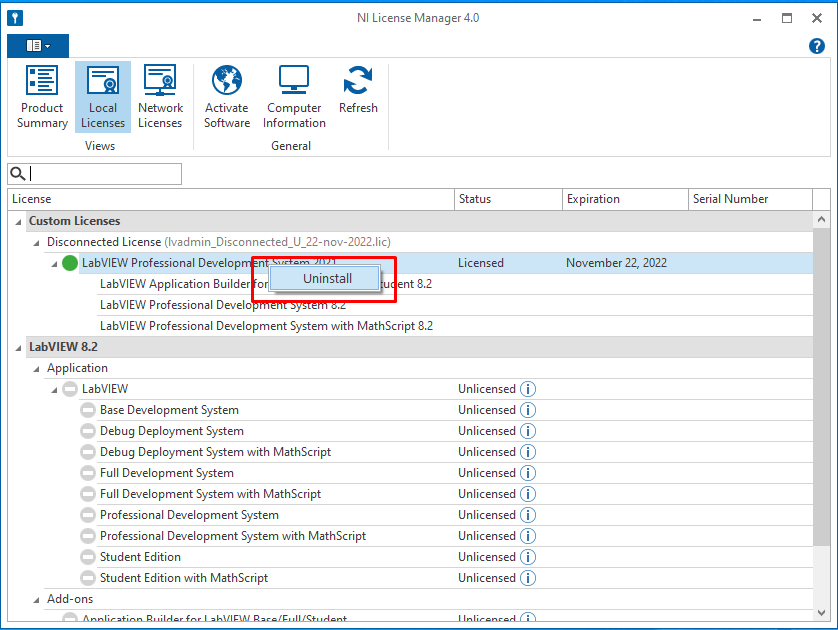
.
對於 NI License Manager 3.X
- 打開 NI License Manager。
- 導航到 Local Licenses。
- 查找並展開您在斷開連接的許可文件中獲得許可的產品
- 右鍵單擊權限並選擇 Uninstall License File。
- 查看並確認將刪除的權限,然後選擇 OK 。

此時,disconnected license 檔案已被卸載,您可以通過重新連接到您的 VLM 服務器來繼續。按照
VLM training manual 中的說明進行操作