The 'D' Status LED in the USRP lights up when the correct firmware is installed and loaded. If the LED is powered off then the firmware on the device could be corrupted and you must perform a hard reset.
First, set the computer IP to a static address 192.168.10.1 as shown in the image below and power cycle (unplug and plug back) the device as mentioned in
Reset the IP Address to Default of the NI USRP-29xx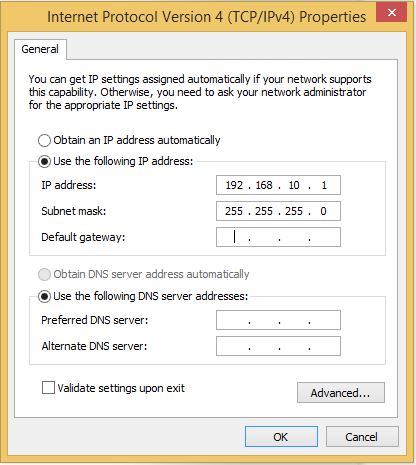
If you still can not see the USRP on the USRP Configuration Utility, follow the steps below to power cycle the device in a safe (read-only) image stored in the internal memory, which also sets the USRP to the default IP address of 192.168.10.2
- Open the device enclosure, making sure to take appropriate static precautions.
- Locate the safe-mode button, a push-button switch (S2), inside the enclosure, as shown in the image.
- Press and hold the safe-mode button while you power cycles the device.
- Continue to press the safe-mode button until the front-panel LEDs blink and remain solid.
- While in safe mode, run the NI-USRP Configuration Utility to change the IP address from the default, 192.168.10.2, to a new value.
- Power cycle the device without holding the safe mode button to return the normal mode.
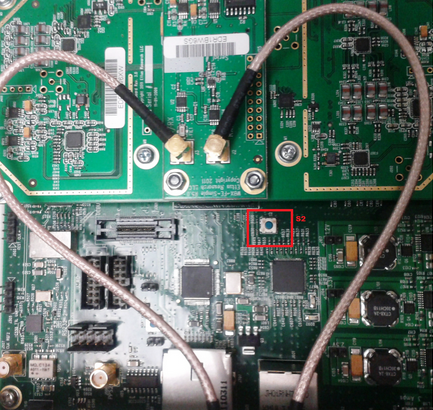
Additional Information
This procedure should only be performed in a USRP-292X since opening the case on other devices may void the warranty.