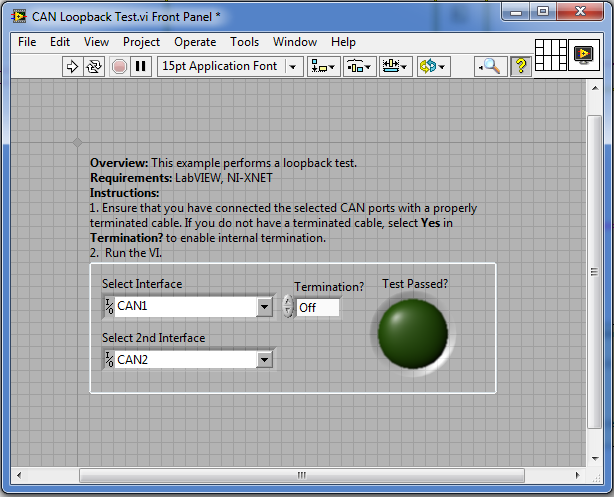Unlike serial boards, a loop-back cannot be performed on the same port. However, you can perform a loop-back test using the
CAN Loopback Test.vi that can be found through the Example Finder. This VI works with any XNET device. To perform a loop-back test on your NI-XNET device, follow these instructions:
- Connect the 2 ports of your NI-XNET device together by using an appropriate cable
- Open LabVIEW and select Help >> Find Examples...
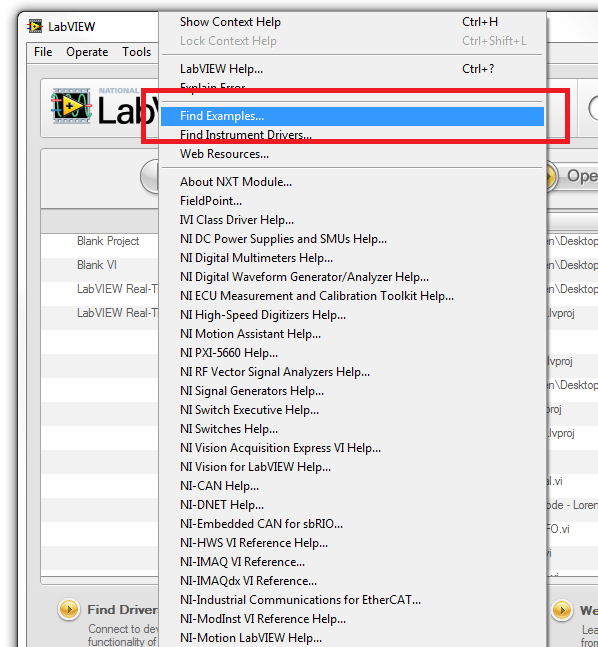
- Navigate to the Search tab and search for loopback.
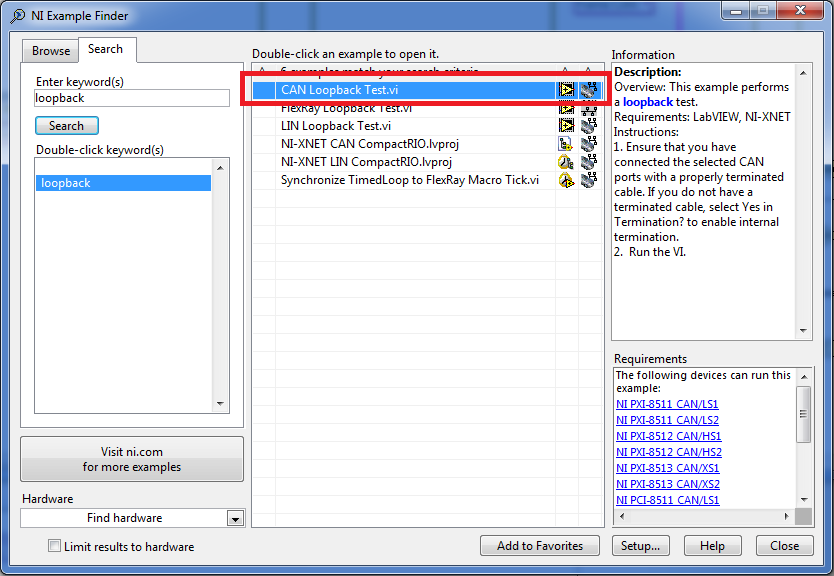
4. Open this
CAN Loopback Test.vi and run the program.