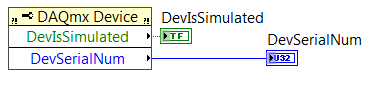There are two ways to determine whether a DAQ device is real or simulated using the NI-DAQmx Device Property node.
- Device Is Simulated property - This property returns a boolean "True" if the device is simulated.
- Identification >> Device Serial Number property - This property returns an interger "0" if the device is simulated.
To get DAQmx Device property node, in LabVIEW Block Diagram, go to
Functions >>
Measurement I/O >>
NI DAQmx >>
Advanced >>
System Setup >>
Device Node.