You can convert a Multisim schematic into a SPICE model only if the components used in the circuit contain
only SPICE models. If you use parts such as potentiometer, digital or interactive components, there are programming codes or non SPICE parameters behind the scene and you cannot create a SPICE model with these components. Below is an equivalent crystal circuit and it will be use it to create a SPICE model.
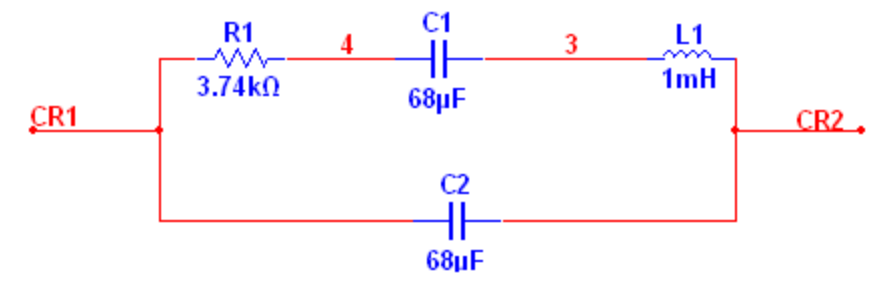 Figure 1
Figure 1. Sample circuit that will be used to create a SPICE model
- Build the circuit as shown in Figure 1. Select Transfer>>Export netlist.
- Enter a file name and save it as a filename.CIR file.
- Use any text editor (e.g. Notepad) to open the .CIR file
- Lines that start with a * are comments, remove or add any comments as needed
- The first line in a SPICE model is a .SUBCKT statement, it should contain the model name and the list of input or output pins. As an example, here is how to declare the first line for a SPICE model:
.SUBCKT crystal CR1 CR2
Note: CR1 and CR2 are node names on the schematic
- To end a SPICE model simply type a .ENDS statement at the very last line. A complete model for the above circuit is shown below:
.SUBCKT crystal CR1 CR2
1L1 3 CR2 0.001
cC2 CR1 CR2 6.8e-005
cC1 4 3 6.8e-005
rR1 CR1 4 3740
.ENDS
- Use the Component Wizard to create a component in Multisim and if you are not familiar with this process, please refer to Creating a Custom Component in NI Multisim . When you get to the SPICE model step, simply copy/paste the above text into the Model data area.
Additional Information
A SPICE model starts with a .SUBCKT statement and ends with an .ENDS statement, and this is all you need to add to the SPICE netlist to turn the circuit to complete SPICE model.