To install the toolkit, complete the following steps:
- Make sure you have the most recent version of VI Package Manager (VIPM) installed on your system. You can download VIPM Community Edition for free at VI Package Manager.
- Launch VIPM
If VIPM fails to launch, there is most likely a problem with the VI Server setting in LabVIEW. See
VI Package Manager (VIPM) Can't Connect to LabVIEW for troubleshooting steps.
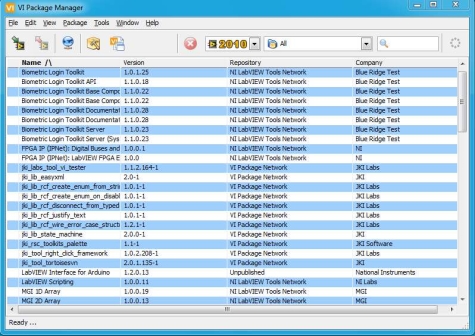
- Browse to LabVIEW Interface for Arduino in the list of packages.
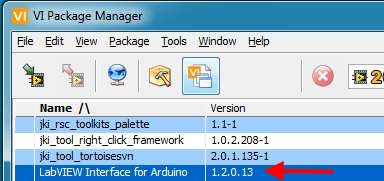
- Click the Install & Upgrade Packages button.

- Click Continue.
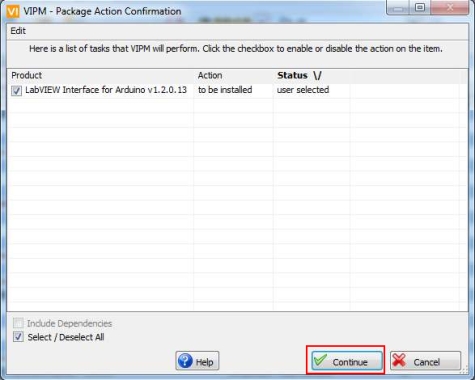
You will see a screen indicating that LabVIEW will be restarted. When you click okay, LabVIEW will prompt you to save any open VIs as it is restarted.
- Click Finish.
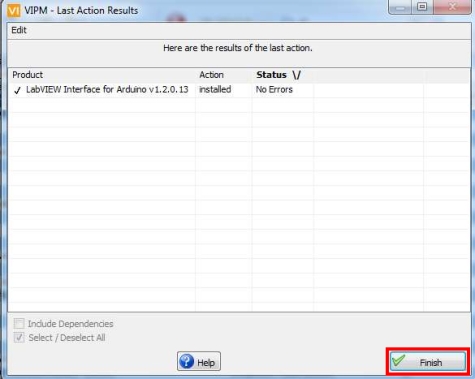
The LabVIEW Interface for Arduino is now installed on your system. Once the toolkit is installed you can use VIPM to check for updates for it. When there is an update to the toolkit the icon in VIPM will change to look like the image below. Clicking the
Upgrade Packages button will update the toolkit to the latest version.
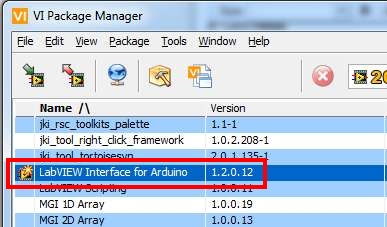
You will now have access to the Arduino palette in LabVIEW. You can use this palette to interface with the LabVIEW Interface for Arduino Firmware once it has been loaded onto your Arduino. See
How Do I Load the LabVIEW Interface for Arduino Firmware Onto My Arduino Uno? for steps on how to setup the firmware.
Additional Information
Note: The package LabVIEW Interface for Arduino (LIFA) has been replaced with LINX. It is highly recommended to migrate to LINX as there will be no further development for LIFA. See
How To Download Digilent LINX For LabVIEW? for more information.
LabVIEW Interface for Arduino (LIFA) is a third-party Add-On for LabVIEW. National Instruments gives support for it through the
ni.com/arduino Discussion Forum. This forum is constantly monitored by Arduino/LabVIEW users. You can also find documents, examples, and share knowledge there.
JKI VI Package Manager is only available for LabVIEW and it is not compatible with LabVIEW NXG.