Each end user will need an NI User Account to gain access to the online courses.
There are two different methods that will give you access to your online account.
- Contact the administrator of your VLA and request your serial number. You will need to enter this serial number to your ni.com account to gain access to online training.
- If you are an administrator and not sure where to find your serial numbers:
- Go to the Licenses view of VLM. (The Serial Number column is hidden by default.) To add it, right click on any of the column headers and select Add/Remove Columns.
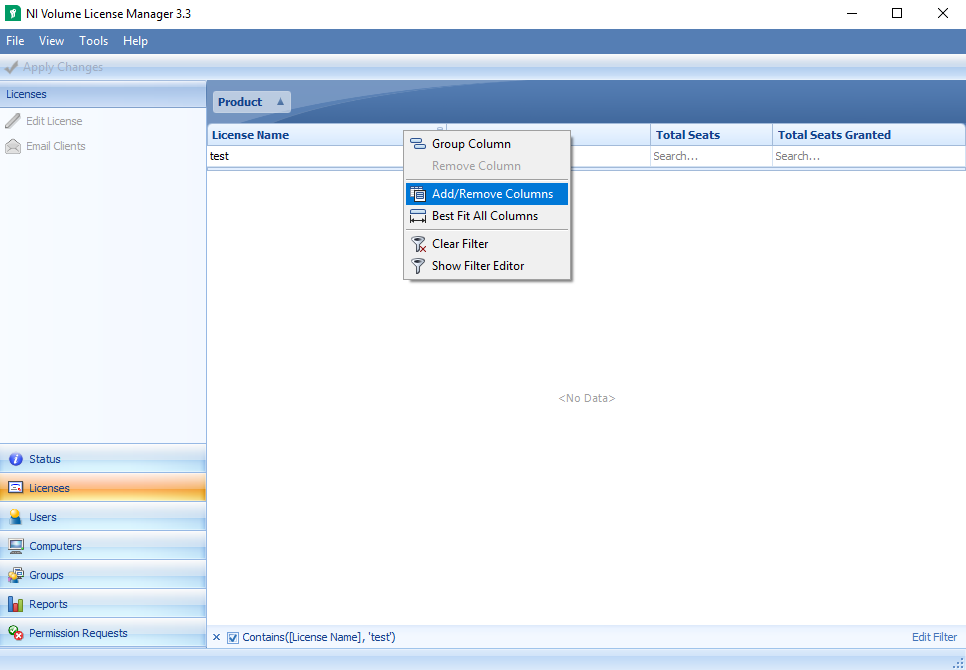
- Call NI or write an e-mail to customerservice@ni.com and provide the customer service representative with your name and Service ID (or Contract ID). If you don't have your Service ID, your VLA administrator can provide this.
- If you are an administrator and not sure where to find your service ID, follow these instructions:
- Go to the Status view in VLM and look under General Information.

Additional Information
Any changes made to the entitlement data can take up to 24 hours to fully take effect.
If you are using a license management tool other than NI VLM: Call NI and provide the customer service representative your name and Service ID (or Contract ID). They can help your end users get set up for online training.