這可以通過使用Format Into String函數來完成。您可以使用交互式“Edit Format String”配置彈出窗口或直接在字串常量中指定格式設置選項。
選項 1:編輯格式字串配置彈出窗口
這可以使用 LabVIEW 中的
Format Into String函數來完成。
- 按兩下該函數以查看“編輯格式字串“( Edit Format String)對話方塊。
- 從”已選操作“(Selected Operation)功能表中選擇”指定小數點字元“(Specify Decimal Point Character )。
- 選擇需要的小數點格式(逗號或句點),然後按一下“ 添加新操作”(Add New Operation) 。
- 從”已選操作“(Selected Operation)功能表中選擇格式化數位的方式。
- 完成後按一下“ OK” 。
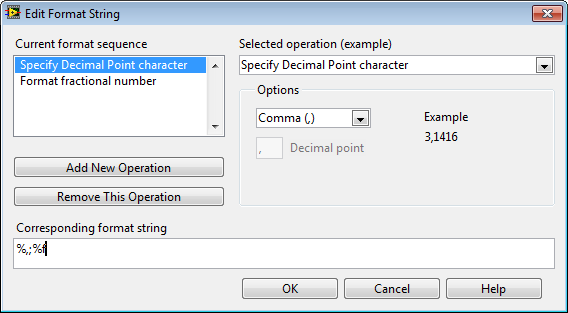
選項 2:字符串常量
您也可以在“格式化寫入字串”(Format Into String)接線端創建一個字串常量,如果常量中輸入%,;%f ,默認小數點格式為逗號,如果輸入%.;%f,默認小數點格式為句點。該操作與編輯對話方塊有相同的功能,可以產生一個小數。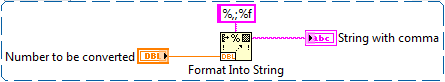 注意
注意:此圖像是一個 LabVIEW 片段,其中包含您可以在項目中重複使用的 LabVIEW 代碼。要使用片段,請右鍵單擊圖像,將其保存到您的電腦,然後將檔案拖到您的 LabVIEW 圖表上。