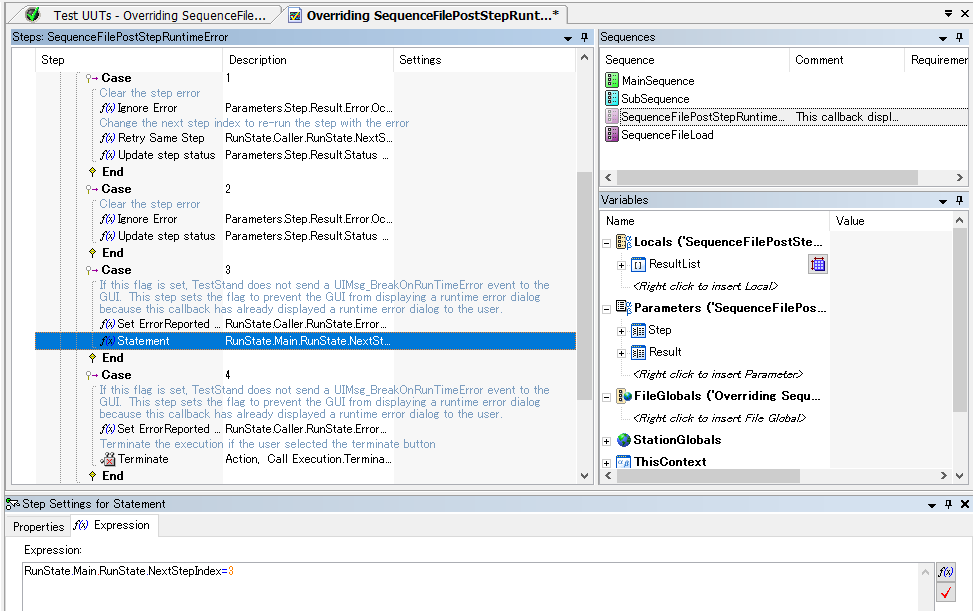- Figure out which case you would like to add the "goto" statement within the PostStep callback sequence.
- Obtain the step index and level of sequence that you want to jump to.
- Add a "Statement" step to the case with the following expression: RunState.<subproperty depending on sequence level>.RunState.NextStepIndex=<index of step you would like to jump to>
Following image is an example statement that exits out of both the PostStep callback and the subsequence that caused the runtime error, taking it to the main sequence's step of index 3.