按照以下步驟以在 LabVIEW 專案中檢測您的 CompactRIO 系統。
-
通過 LabVIEW 中選擇 File >> Create Project… 以創建一個新專案,或打開一個現有專案。
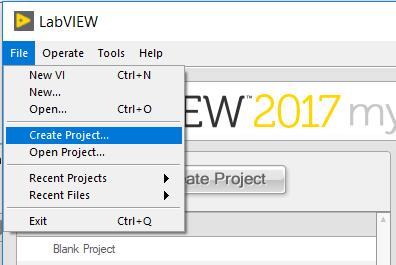
圖1.創建一個新的 LabVIEW 專案。
-
右鍵單擊 Project Explorer 窗口中的專案根目錄,在快捷選單中選擇 New >> Targets and Devices,以打開 Add Targets and Devices 對話框。
-
從 Targets and Devices 選單中選擇相關設備。
注意: 如果找不到相關設備,這可能是您尚未使用 Measurement&Automation Explorer (MAX) 為您的網路配置該設備。啟動 MAX 並參考 Remote Systems 幫助檔案。選擇 Help >> Help Topics >> Remote Systems 以打開 Remote Systems 幫助檔案。
-
點擊 OK 按鈕。
-
如果出現 Select Programming Mode 對話框,請根據您的需求選擇 LabVIEW FPGA Interface 或 Scan Interface。
-
點擊 Continue 按鈕。
-
如果出現 Discover C Series Modules? 對話框,點擊 Discover 按鈕。
-
右鍵單擊 Project Explorer 窗口中的模組並從快捷選單中選擇 Properties 以配置模組特定的設置。
-
重複步驟 2 到 8 以將擴展機箱或額外擴展機箱添加到專案中。