You can simulate a PLC device in NI OPC Servers by doing the following:
- Right-click your device in the Group Area and select Properties..
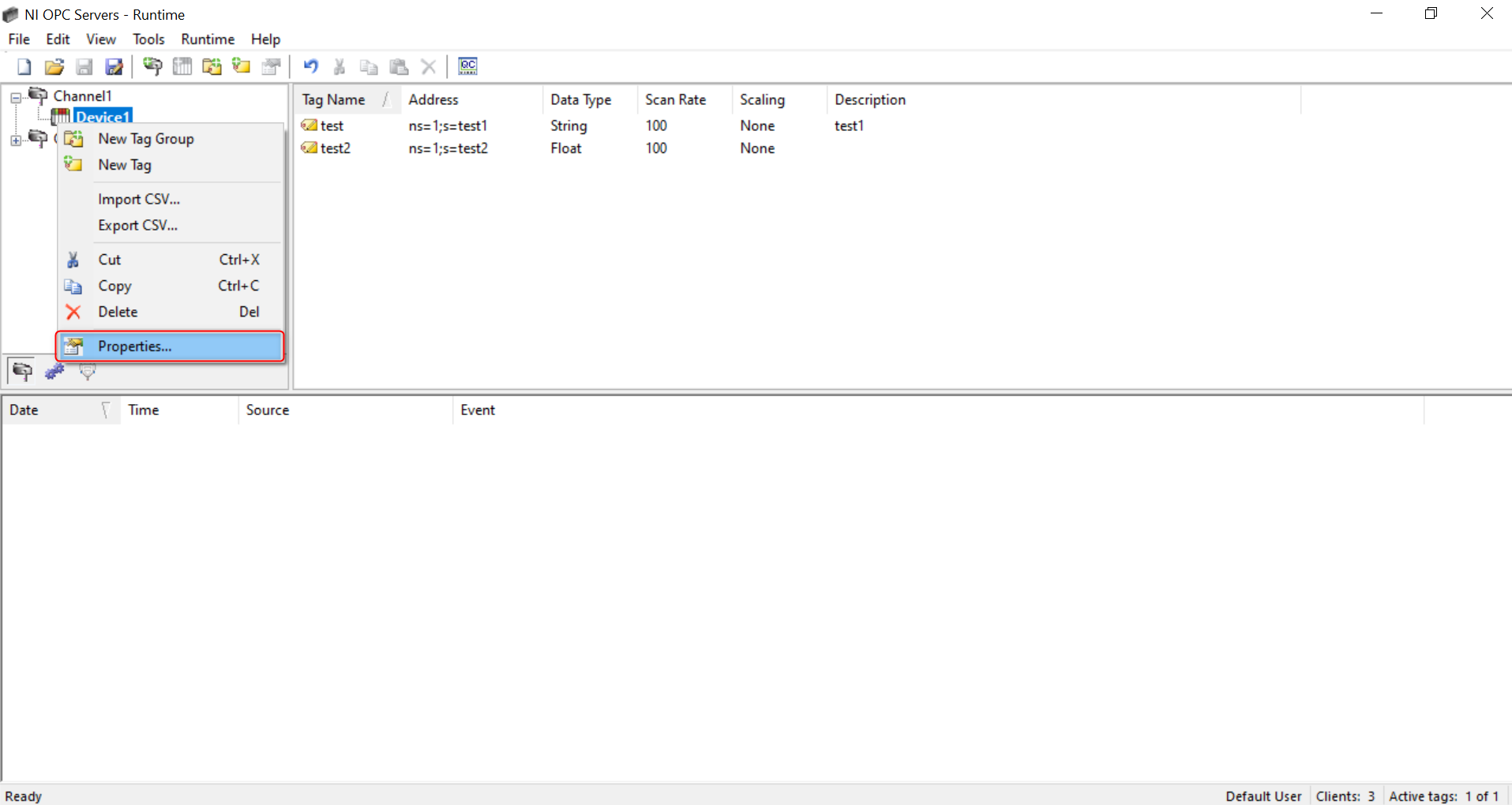
- Left-click the checkbox labeled Simulate Device and select Apply.
Figure 1: Enabling Device Simulation in NI OPC Servers
You can then use LabVIEW DSC or the OPC Quick Client to connect the simulated device's tags. In simulation mode, tags will not hold values written to them but will simply just verify communication with the client.
Additional Information
Simulation mode is not supported when using the Memory Based and Simulator OPC Drivers.