You are not able to specify a "Start Trigger" directly with the NI-SCOPE API. If you want to do so, you'll need to use NI-SCOPE property node instead of API. The image below show the property node that allows you to specify the start trigger source.
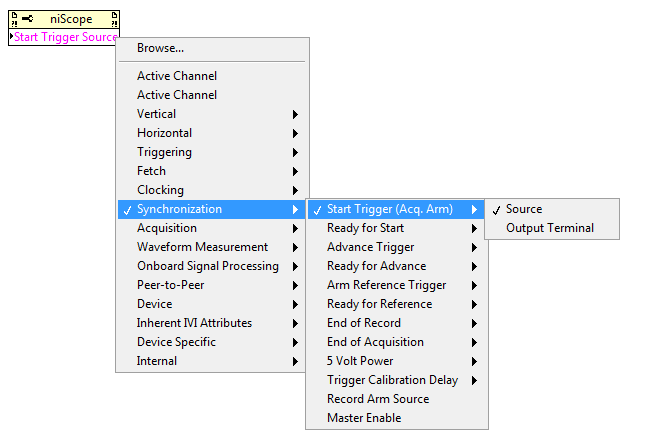
LabVIEW provides some
NI-SCOPE examples, which you can use for quick development. Below is a modified version of the example "
niSxope EX Fetch Forever.vi". It uses an external signal on
PFI1 as a start trigger.
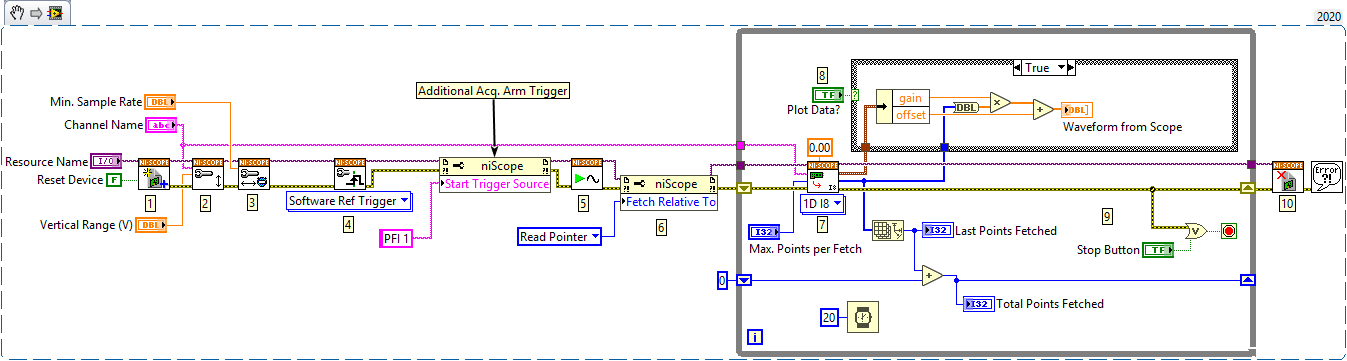 Note:
Note: This image is a LabVIEW snippet, which includesLabVIEW code that you can reuse in your project. To use a snippet, right-click the image, save it to your computer, and drag the file onto your LabVIEW diagram.
Additional Information
Please look at
this state diagram to understand in detail what triggers are used with NI-SCOPE.