Go to the folder C:\ProgramData\National Instruments\Volume License Manager on your computer. Keep in mind that ProgramData is a hidden folder.
Delete the following three files:
- nilm.opt
- nivlm.dat
- nivlm.lic
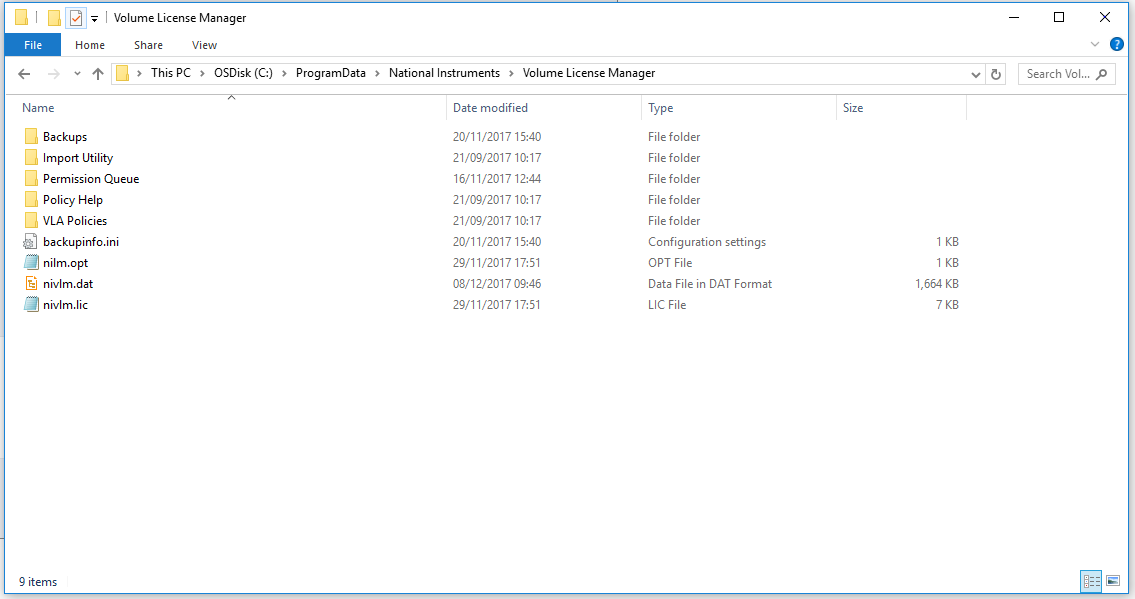
Next time when you launch Volume License Manager, it will load the startup screen as it has not been configured before.