Note: NI does not recommend LabVIEW MathScript Module functions for new designs. Refer to
www.ni.com/migratemathscript for information and recommended alternatives.
The Mathscript Node reads the .m files from a configured search path. This can be found using the following method:
- Open LabVIEW MathScript Window:
- Navigate to Tools>> Mathscript Window
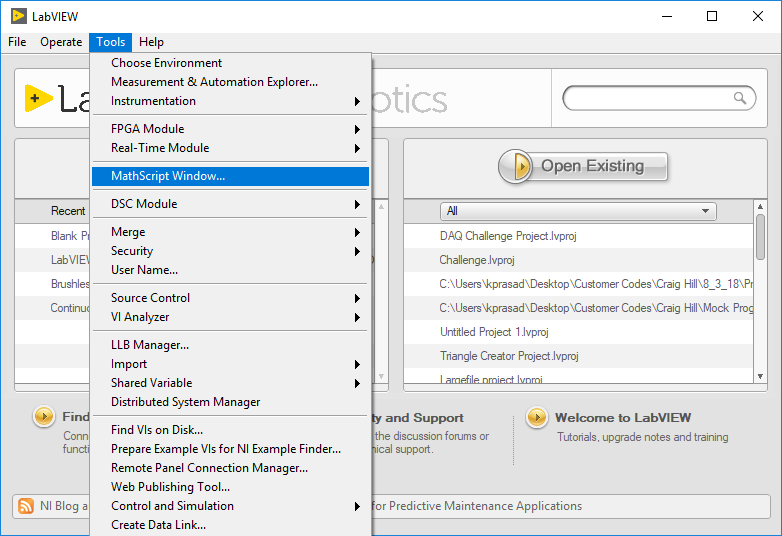
- Open LabVIEW MathScript Properties from LabVIEW MathScript Window:
- File >> LabVIEW MathScript Properties
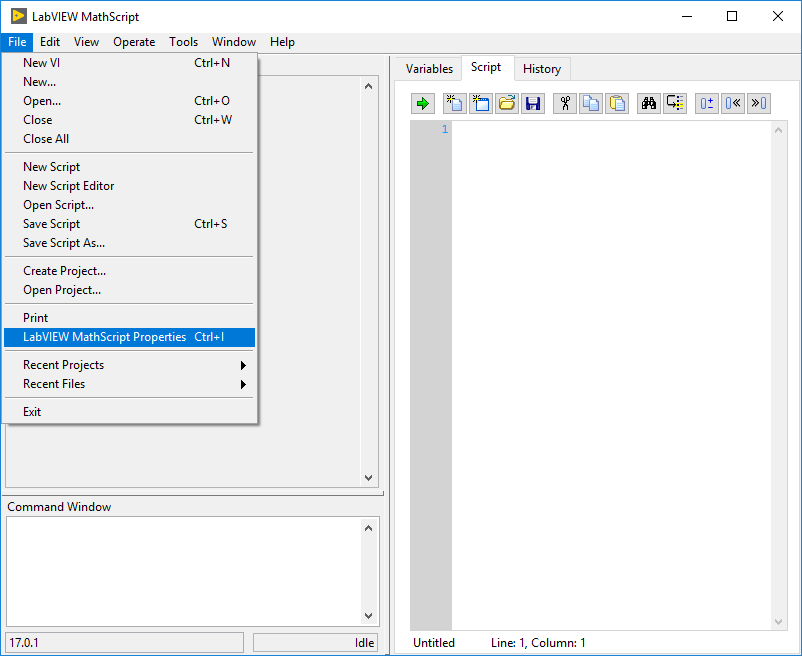
- Select MathScript: Search Paths
- This will be found the left Category Pane
- Once selected the right pane will show you the search path(s) that LabVIEW looks for .m files.
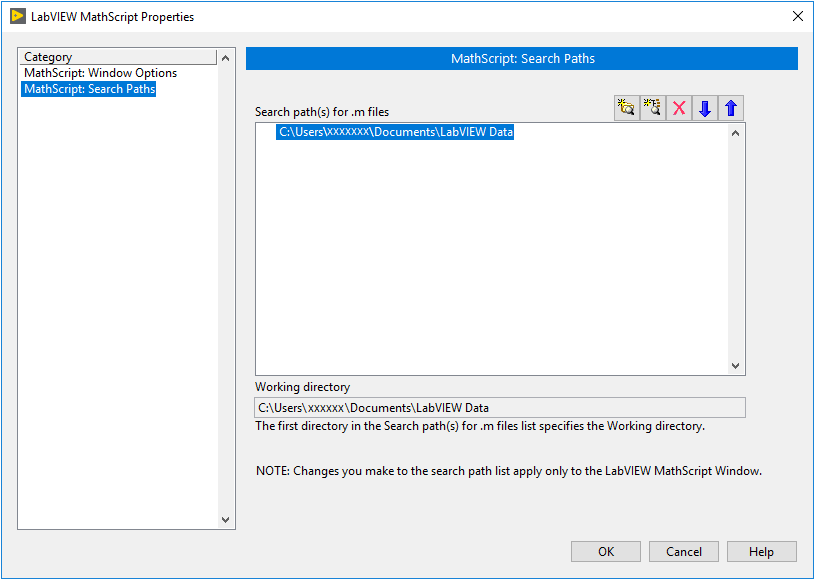
In order to use your mathscript .m files in the
MathScript Node you can simply add your .m files to the file location specified by the
Search Path.