In the OPC Servers Configuration, there is a setting called "
Auto-Demotion" in the
Device Properties as shown in
Figure 1 below.
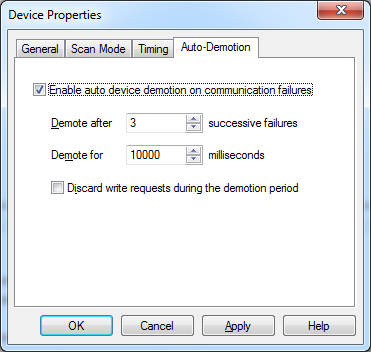 Figure 1
Figure 1Tick the option box "
Enable auto device demotion on communication failures", then your can set how many successive failures would trigger the demotion and how long you want the device to be demoted for.
Once the
Auto-Demotion is enabled, the device will be demoted every time when there are a certain number of successive communication failures happened depending on your settings. When the demotion period is over, the device will then be auto-promoted to determine if the communications can be re-established again.
Therefore, the OPC Server will cycle between demoting and promoting the device until the connection is restored.
Additional Information
In the
Timing settings of the
Device Properties as shown below in
Figure 2, you can set the timeout length and how many successive timeouts would be considered a communication failure.
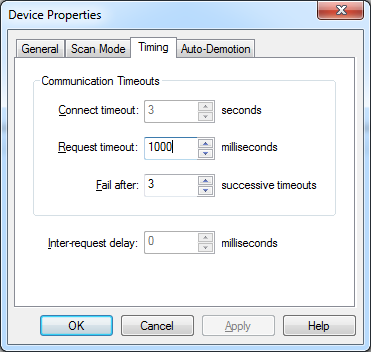 Figure 2
Figure 2