Software OrganizationNI recommends creating one folder on a shared network drive that contains all your NI software installers, such as LabVIEW, TestStand, LabWindows/CVI, device drivers, and the necessary toolkits.
Creating a Batch FileSince one copy of each product is now stored on the network, you can use a batch file to automate installation of a group of NI software products such as Developer Suite Core. The beginning of the batch file should invoke the core software installers, such as LabVIEW, TestStand, and LabWindows/CVI. These items should be followed by the desired toolkits, and then the drivers.
Note: Order of installation is important. Each line in the batch file invokes the installer (setup.exe) of one software product from the network location. An example batch file for installing Developer Suite Core, DevSuiteCore.bat, is shown and attached below. You should create a separate batch file for each group of software you would like to install on a set of computers. You can use command line arguments to
modify the installation behavior.
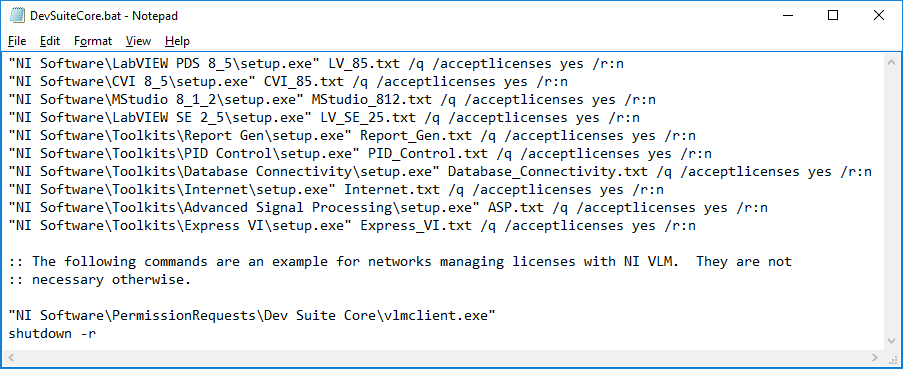 How to find the .exe file:
How to find the .exe file:The .exe file can obtained by downloading the offline installer for the required software. Instructions on how to do this can be found in the following article:
Download Individual Offline Installers for NI Software.
Advanced Feature: Customizing an Individual Software Product's InstallationA spec file allows you to customize an individual software product's installation without user interaction. For example, you can specify the serial number, user information, individual components of the software to install, and the installation directory. You can also
generate spec files according to your needs. Please note that the text files referenced in the batch file shown in the screenshot above, e.g. LV_85.txt in the first line, are spec files. The batch file is available for download, see below.
Requesting Permission for Software LicensesCustomers using Volume License Manager should now configure end-users' computers to check-out licenses from the server, instead of a local license file, and to request permission from the server for their specific licenses. This can also be done from the batch file (notice the last two lines of the batch file above). NI VLM offers solutions to
manage activation and permissions during mass software installations.
Additional Information
Warning: You should not invoke MSI components individually from an NI Installer. The NI Installer framework, called from setup.exe, handles:
- dependencies - each MSI component can have hundreds of dependencies
- installation order of MSIs - each group of MSIs has a specific installation order
- bookkeeping for software functionality such as LabVIEW Application Builder
- maintaining MSI installations when multiple NI software products are installed on the same computer
Installing MSIs individually will likely break functionality of NI software on the Windows installation.
This method of software installation is intended for automation of the installation process. If end-users will initiate installation of each individual software product, NI recommends building Volume License Installers for each software product.