The default Username is admin
and the default Password is blank (so leave that space empty).
You can log into a Real-Time controller in two ways, in Measurement and Automation Explorer or the Web-Based Configuration:
- In NI-MAX click the Login button on the toolbar after you have selected your target, and enter the username and password.
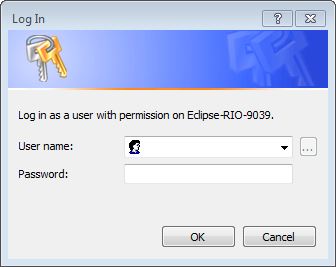 NI MAX
NI MAX
- From the Web-Based Configuration window click the Login button on the top right part of the page.
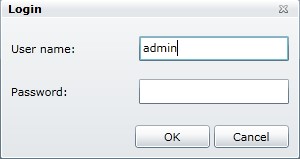 Login screen using Web-Based Configuration
Login screen using Web-Based ConfigurationIf you are unable to use a blank password and you have not changed it from the default, you may have inconsistent IP settings for the target. You will see a window like the one below. As you can see the OK button is grayed out so the password cannot be left blank.
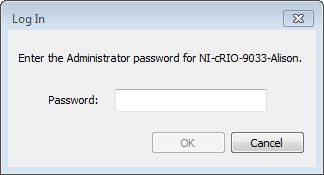
To resolve these IP settings reference the
Inconsistent IP Settings" When Connecting to Real-Time Target in NI MAX article for troubleshooting steps. Verify that you are not using a proxy as some settings can interfere with local area network resources required for communicating with the controller.