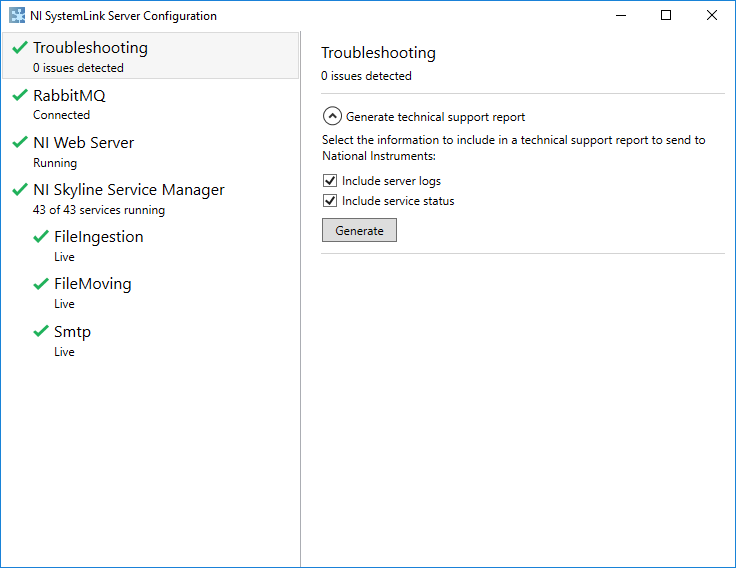SystemLink Server安裝時帶有配置應用程式,該應用程式可以收集必要的檔案以進行故障排除。
- 從Windows的開始選單中,打開應用程式 NI SystemLink Server Configuration
- 開始 >> National Instruments >> NI SystemLink服務器配置
- 在 Troubleshooting 選項卡上,展開下拉式選單 Generate technical support report
- 勾選 Include server logs 和 Include service status 。
- 點擊 Generate ,這將創建一個包含所有服務器紀錄檔案的Zip壓縮檔案。