Option 1
If you have a computer available that has the software to be deployed already available, the fastest way to find the exact package name is:
- open NI Package Manager (NIPM)
- go to the “installed” tab
- hover over the package you want to deploy
- note the package name.
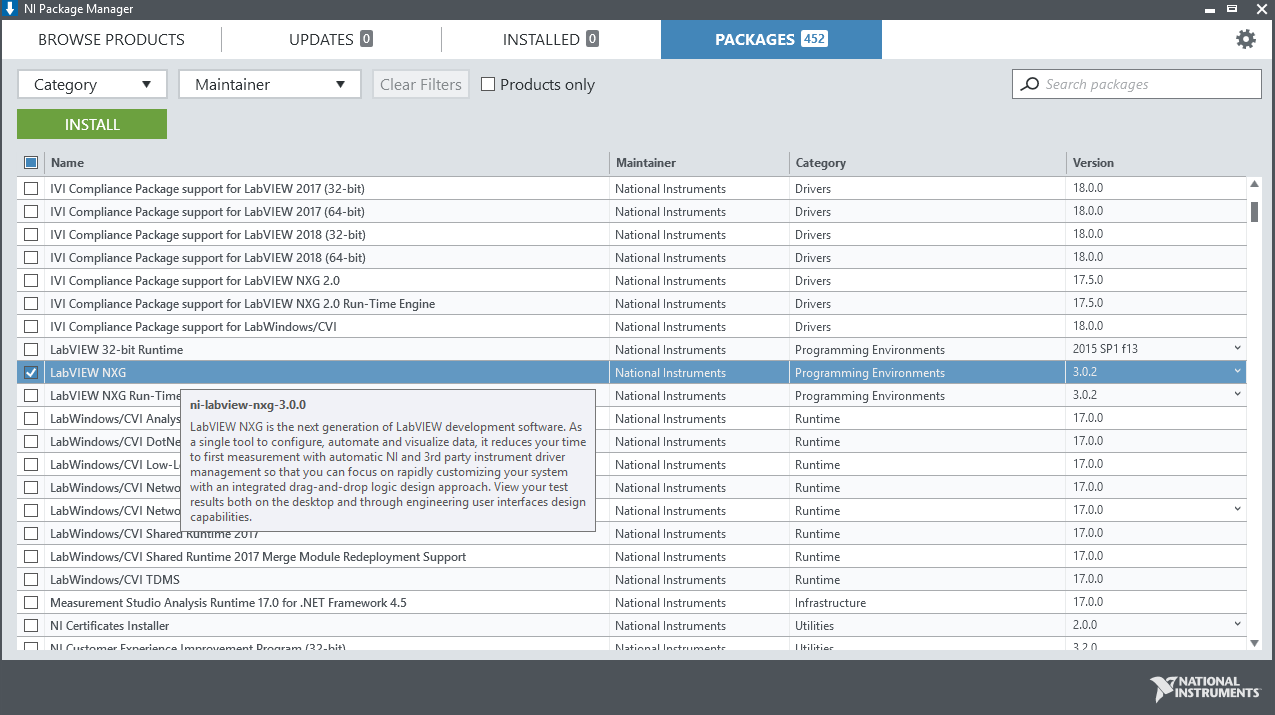
Option 2
If you do not have the package installed or if you do prefer command line work use the
Command Line Interface (CLI) for NI Package Manager .
-
Open Command Prompt, navigate to the NI Package Manager Directory and update and upgrade all packages.
cd C:\Program Files\National Instruments\NI Package Manager
nipkg.exe update
nipkg.exe upgrade –-accept-eulas
- Get a full list of all available packages using nipkg.exe list
nipkg.exe list
- You can reduce this list by using the find string command findstr. In the following example we search for packages including “NXG” and not containing “support” or “infrastructure".
nipkg.exe list | findstr “NXG” | findstr /v “support” | findstr /v “infrastructure”