You can use Windows Media Player in the front panel of by using the ActiveX Technology to link the player on the front panel.
The following steps will show how to place the Windows Media Player on your front panel.
1. On the front panel place an ActiveX container. This can be found in your control palette in
Modern>> Containers>> ActiveX container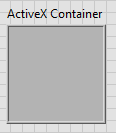
2.
Right click the container and select Insert ActiveX Object
3.
Scroll down the list and select Windows Media Player
Additional Information
In order to automate and control the Windows Media Player from the LabVIEW program you will be required to use the ActiveX Property Nodes and Invoke Nodes.