The DAQ Assistant doesn't provide a built-in functionality to output a PWM signal on a DAQ device. As a result, additional functions must be integrated along with the assistant in a VI to provide this functionality. The VI could be configured as follows:

The example code shown above combines three main functions:
- DAQ Assistant vi
- Simulate Signal vi
- DWDT Analog to Digital vi
The logic behind the program goes as follows:
- A square analog waveform is generated using the Signal Simulator Express VI
- An analog to digital conversion with 1bit resolution is performed using the Analog to Digital VI
- A 1D array of a Digital Waveform is created and inputted to the DAQ Assistant.
The DAQ Assistant is internally configured as follows:
- Digital Output
- Continuous Samples
- Samples to Write = 100
- Rate = 1kHz
The example code's functionality is shown on the image below:
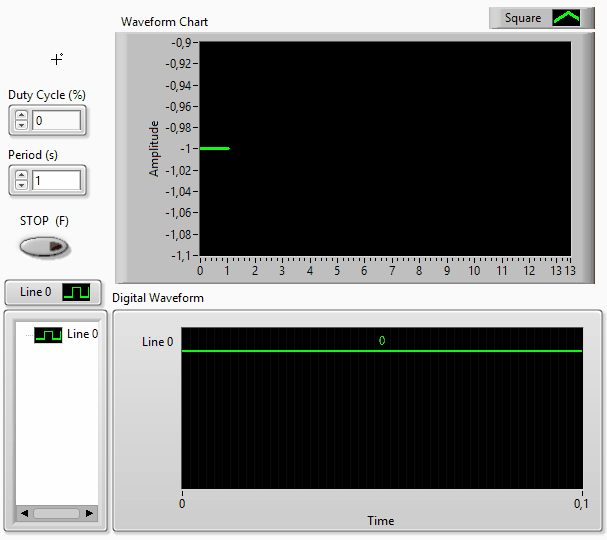
Additional Information
The solution provided below is not exhaustive, and additional time-based options could also be explored.