The example schematic used here is available in the samples directory found in your base Multisim installation path: (<installation path>\Samples\SpeechFilter.ms9).
In this example assume that you have already transferred a completed schematic to a PCB for layout and are now in a review cycle, making changes to the original schematic that need to be reflected in the PCB layout. Assume that you have received an engineering change order (ECO) requiring that you change the footprint of R1 from RES0.5 to RES0.25. You will change the footprint associated with this resistor then forward annotate the change to Ultiboard.
- From within Multisim select resistor R1 on the schematic.
- Double-click on the component and click on the Edit Footprint button.
- Click on the Select from Database button.
- From within the Select a Footprint dialog box, select the RES0.25 footprint (as pictured in Figure 1 below). Click on the Select button.
- Click on the OK button to save the changes.
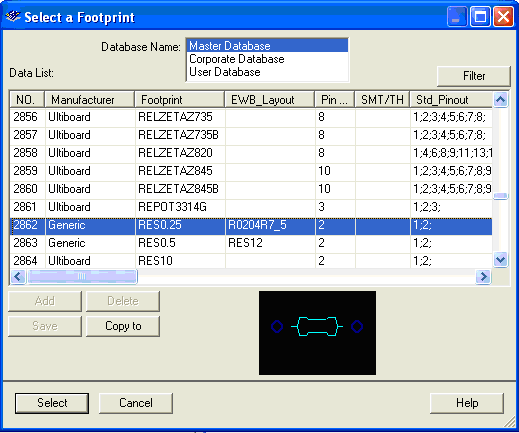
Figure 1: Footprint Change
6. Click on the OK button to exit the component properties dialog box.
The resistor R1 now has the RES0.25 footprint rather than the default RED0.5 footprint.
To forward annotate this change to Ultiboard:
- In Multisim select Transfer >> Forward Annotate to Ultiboard
- In the Save-As dialog box, save the annotated netlist to the same name as the layout filename (SpeechFilter.ewnet). Click the Save button.
- Ultiboard will warn you that you are replacing the existing Ultiboard netlist with this new version and that this change cannot be undone. Click OK.
- In the Default Track Width and Clearance dialog box select the desired clearance and width settings. Click OK.
- Ultiboard informs you of the specific netlist changes (in this case the new resistor). Click OK.
The new resistor has been transferred to the original layout. Notice that the change has pulled the resistor R1 out of the board outline (as shown in Figure 2 below). This is to indicate that the component has been replaced and must now be placed and routed into the design.
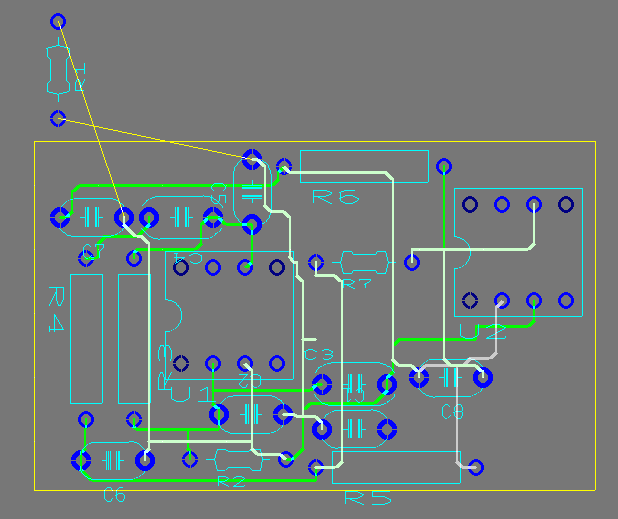
Figure 2: Completed Forward Annotation
Forward annotation is a critical step in the design cycle and is the main process to ammend PCB layouts with fixes to errors that were discovered through prototype testing. With Multisim's tight integration to Ultiboard, a simple and easy-to-use procedure ensures that all updates to a schematic are automatically realized in PCB layouts.