There are two ways to switch between the different input ranges your Multifunction Reconfigurable I/O Device supports:
Using LabVIEW Project ExplorerFollow these steps to change your device's input voltage range:
- Right-click the device on Project Explorer.
- Click Change I/O Configuration.
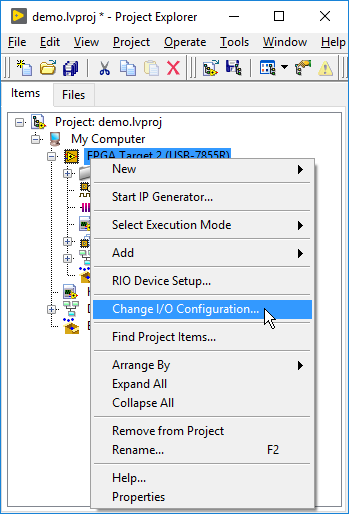
- A dialog box named "Configure R Series I/O" pops up. Select your preferred Voltage Range. Note: The input range is a per-channel setting, you can pick a range per channel.
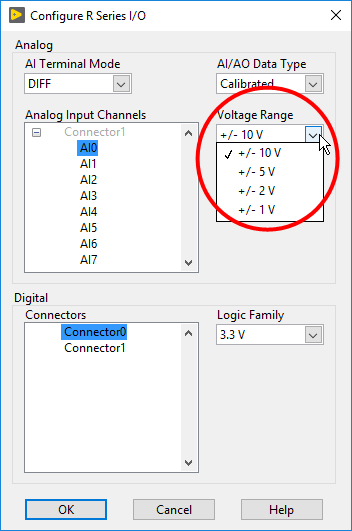
- Recompile your FPGA code.
Programmatic ApproachThe
FPGA I/O Property Node allows read and write access to the Voltage Range property of each I/O channel. Please note that this property overwrites the value configured in Project Explorer's Configure R Series I/O dialog using the steps described above.
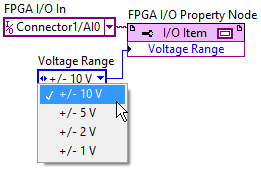
Additional Information
All accessible properties of an I/O module are explained in its reference, e.g.
NI USB-7855R OEM Reference for the USB-7855.