Solution
It is possible to programmatically build and configure build specifications using the Application Builder API. This API can be found on the
Function Palette under
Programming » Application Control » Application Builder. To start building a build specification, wire the name of the build specification you would like to build to the
Build.vi, together with the project path. With this API one can create a VI that programmatically build the build specifications of your choice.
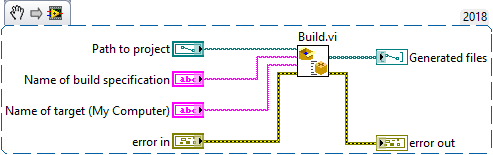
If you don't wire anything to the
Name of build specification input of the
Build.vi, it will automatically build all build specifications in the Project.
If you instead would like to build your build specifications in a certain order, you can simply add additional
Build.vis and put them in a sequential order of your choice.