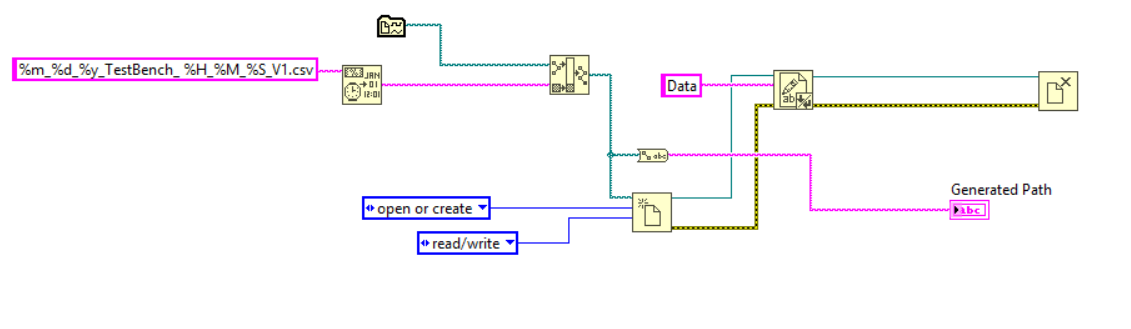Solution
Depending on whether you are using a VxWorks or a Linux RT CompactRIO, the paths for logging your files are different.
For a VxWorks target similar to the cRIO-9073, the path for logging data should be similar to the following example:
c:\ni-rt\my_folder\data_acquisition.tdms
For a Linux Real-Time target similar to the cRIO-9030, the path for logging data should be in the home directory:
/home/lvuser/natinst/LabVIEW Data
You can also use file I/O constants to build a directory that will log your files to the Application Directory or the Default Data Directory.