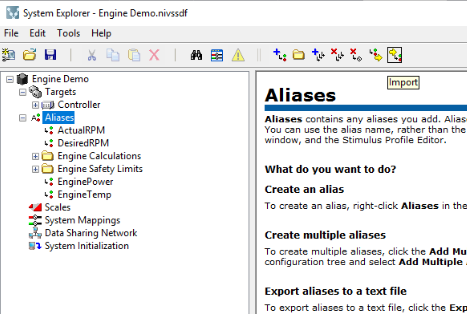Solution
There is no "Workspace Configuration Exporting" functionality as such. However, we can avoid recreating the links when the system model is modified by creating a series of Aliases for the model channels and connect the workspace controls to the aliases rather than the channels themselves.
Refer
Creating Aliases Help Document to understand the step by step procedure to create Aliases.
Once the Aliases have been created, you can export the Aliases to a .txt file and import the same, as and when required, following the steps mentioned below:
1. Select
Aliases in the
System Explorer Window and click on
Export.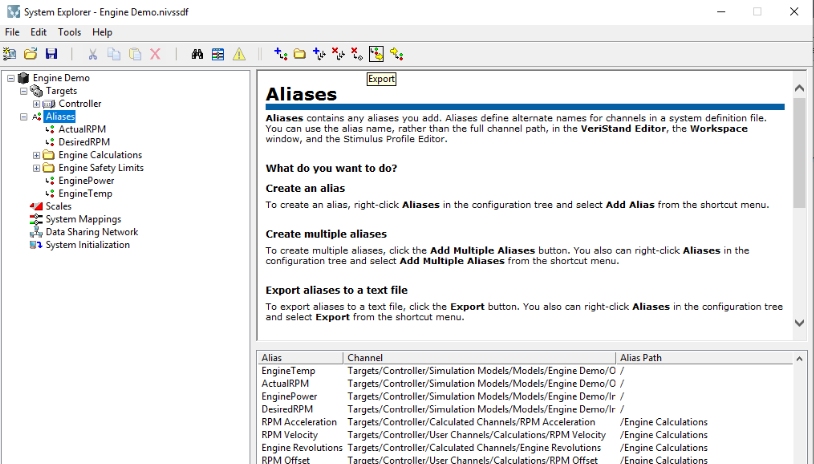
Save the alias configuration data into a ASCII text file. When you change your system model, you can load the alias configuration data by importing the ASCII text file instead of manually asigning each channel to a alias again.
2. Now if you want to change to another model with the same system configuration mapping and the workspace, you can simply importing the alias configuration text file saved in
Step 1 to the new model and when you go to the work space, the link between each control and the channel still remains.