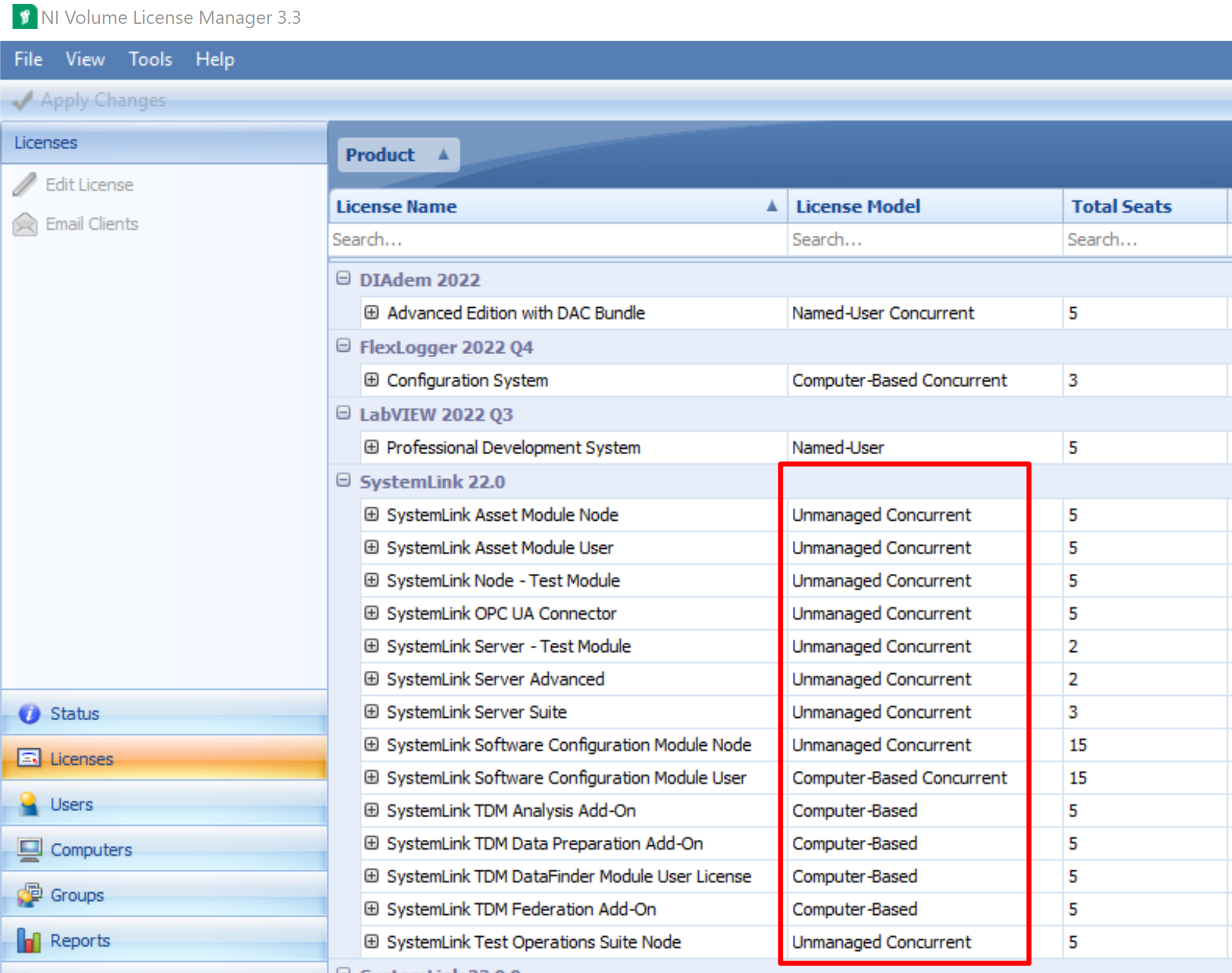Additional Information
If your license is not currently set up as Unmanaged Concurrent or Computer-based, have your Volume License Administrator reach out to services@ni.com.
If you are the Volume License Administrator, you can open NI Volume License Manager in the licensing server, navigate to the
Licenses tab and check the
License Model column to confirm if your licenses have been properly set up (Unmanaged Concurrent or Computer Based).