Solution
- Select one control and Right click > Create > Property Node > Value.
- Change this property node to write by Right Click > Change to Write.
- Wire the output of another control to the input of the property node.
- The value of the first indicator should update when you change the second control.
Once you apply this steps you will see an structure similar to this one:
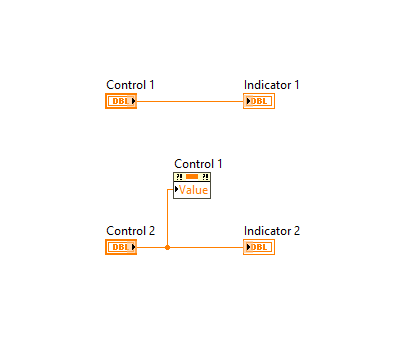
With this structure you will be able to set the value of the first control by just modifying the second control.
This solution also applies to additional controls by creating property nodes for them.