To calculate this manually, it is possible to use the Tables from the
NIST ITS-90:Thermoelectric Voltages to get the voltage values from the temperature readings. The goal is to pass from temperature measurements to millivolts (mV).
1. Find the temperature value in the table- For example, for 24°C you go to the respective range, in this case, 0° in the first column.
2. Then find in this row, which is the nearest value to your measurement, in this case, 25°C.
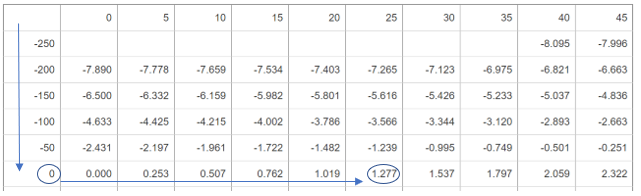
Therefore, for a temperature value of 24°C, the equivalent value is 1.277 mV according to this table and a determined thermocouple type.
Note: You can also use the
Convert Thermocouple Reading VI in LabVIEW to achieve this conversion.