Issue Details
I installed IVI Compliance Package 18.0 and I want to save my IVI Configuration in NI MAX. When I click in MAX on
IVI Drivers -> Driver Sessions -> NewDriverSession, then on
Save IVI Configuration, I get the following error message:
Unable to save the current configuration to the location:
C:\ProgramData\IVI Foundation\IVI\IviConfigurationStore.xml
Error Description: IviConfigServer.IviConfigStore.1:Serialize failed. IviConfigServer.1: Serialize failed.
Access is denied.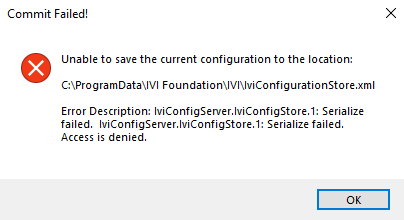
How can I overcome this error and save IVI configuration?