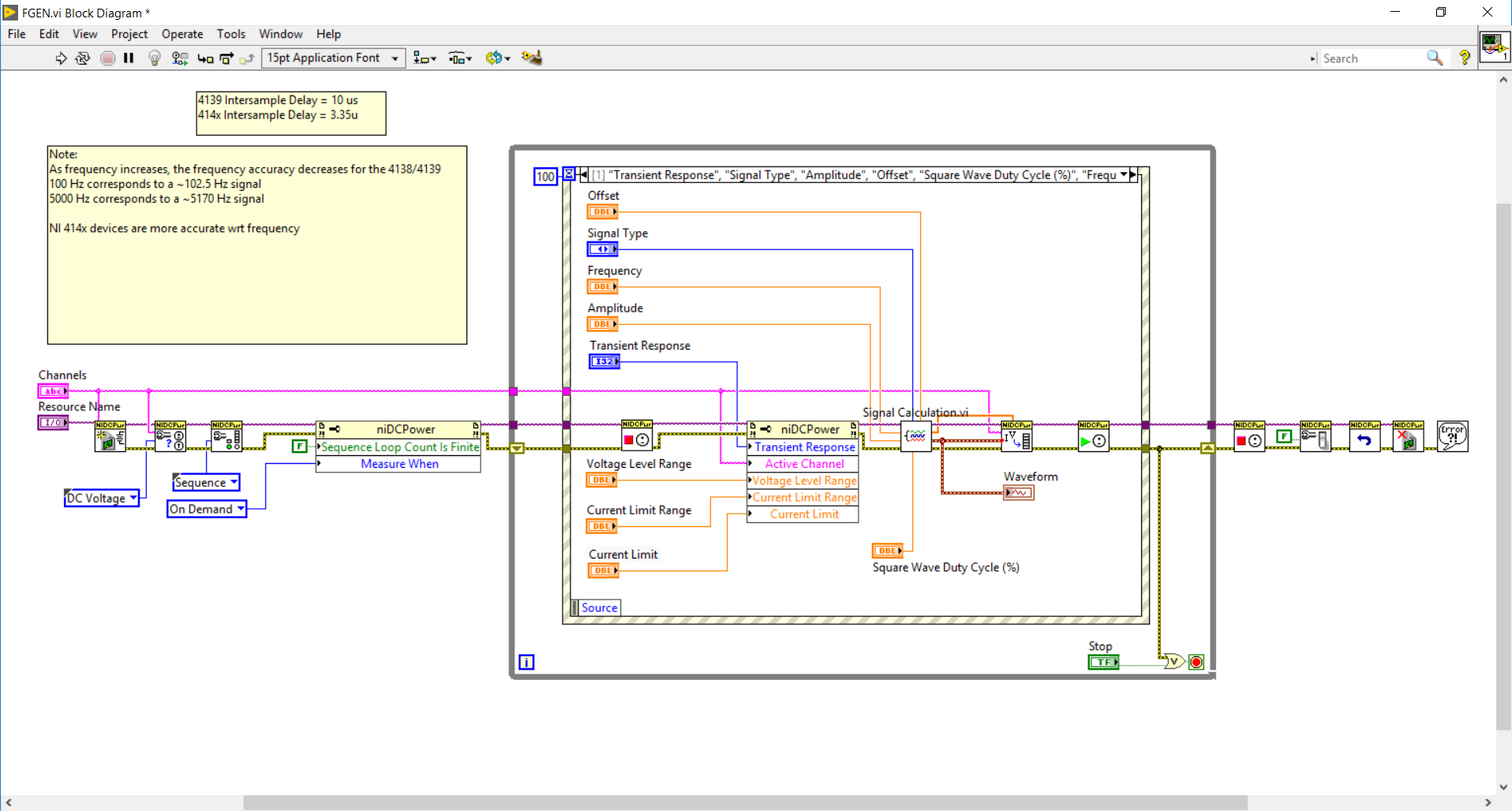Solution
Although the DCPower and the SMU cards like the PXIe-4139 were not designed to be used as a function or waveform generator, it is possible to program the card to output standard functions by translating the desired frequency and amplitude or a predefined arbitrary waveform to a continuous output sequence with voltage levels and source delays (corrected by the intersample delays of the specific hardware) set appropriately.
If using NI-DCPower 18.2 or later, then the best way to go about this is using Sequence Step Delta Time (see offline driver help for more information). Sequence Step Delta Time allows you to control the timing for each step of a sequence in Sequence Source Mode, including advanced sequences, by bounding the step time to a specified duration dt. For example, this level of determinism allows you to create periodic voltage and current waveforms with your source measure unit (see CV with Step Delta Time.vi).
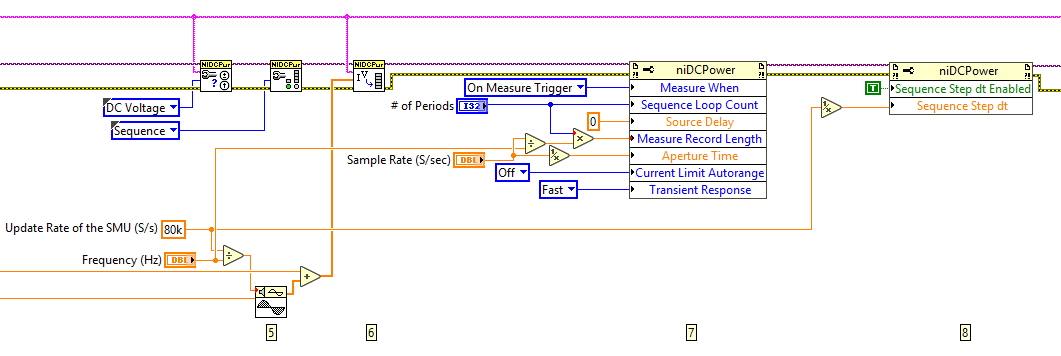
If you are not able to upgrade to NI-DCPower 18.2 or later:
The
FGEN VI together with the
Signal Calculation VI both found under the
Forum Sine Wave Generation with SMU link allows you to use a NI 414x, NI 4135/4136/4137/4138/4139 as a function generator.
The solution is limited to a maximum output frequency of 5 kHz.
The block diagram for the signal calculation is shown by the following picture:
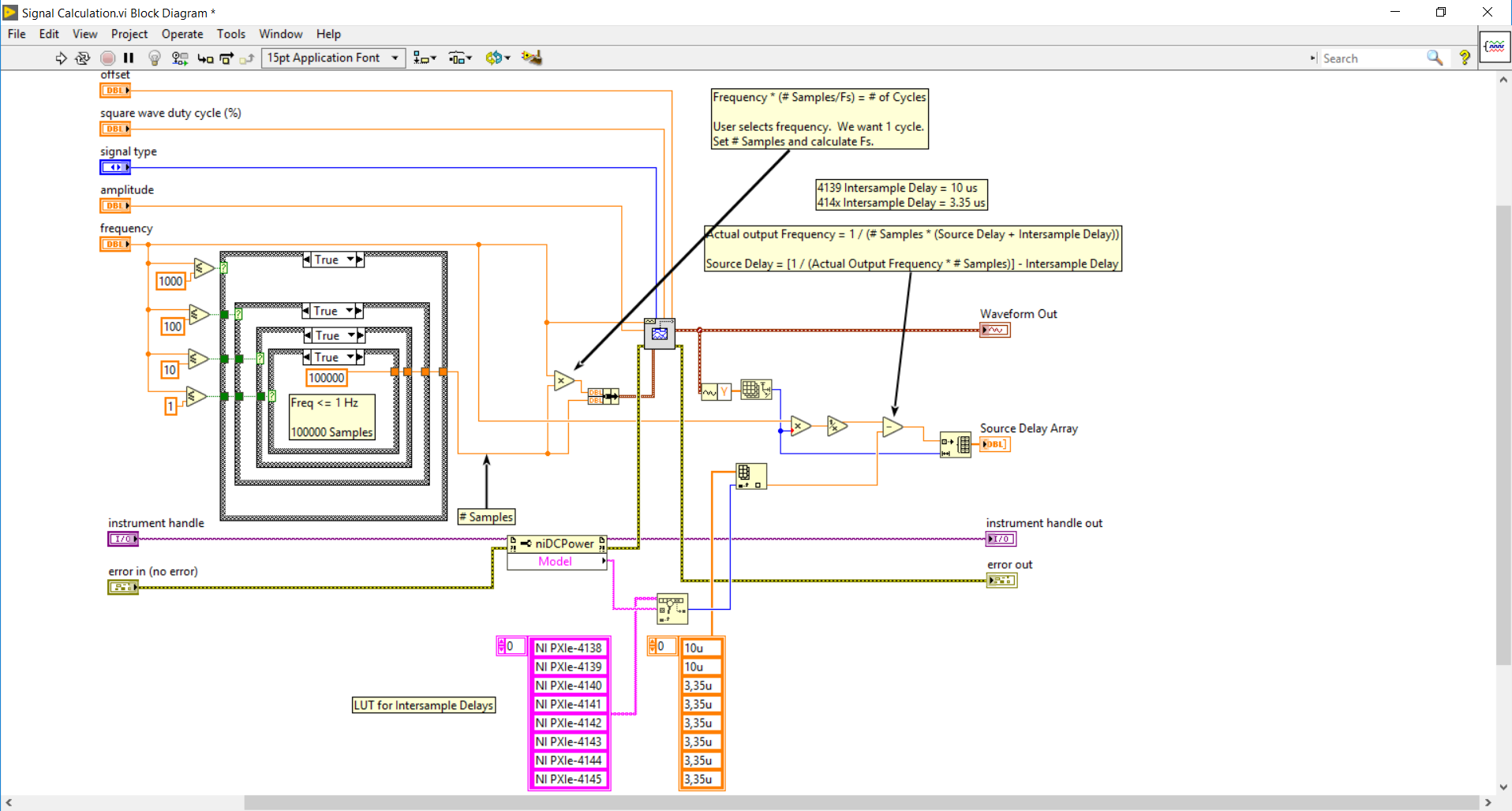
The block diagram of the signal generation includes the signal calculation as a SubVI: