Solution
This property is exposed through the NI System Configuration API in the
System Config -> System Hardware -> Devices & Chassis -> Bus Specific class as "PXI Clk10 Source".
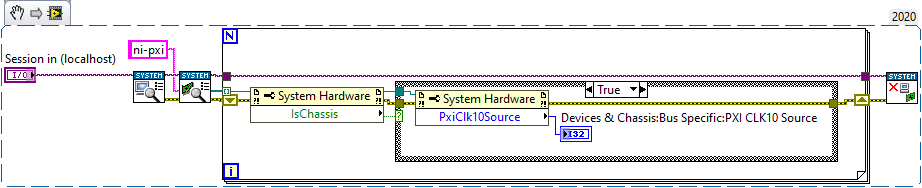 Note: This image is a LabVIEW snippet, which includes LabVIEW code that you can reuse in your project. To use a snippet, right-click the image, save it to your computer, and drag the file onto your LabVIEW diagram.
Note: This image is a LabVIEW snippet, which includes LabVIEW code that you can reuse in your project. To use a snippet, right-click the image, save it to your computer, and drag the file onto your LabVIEW diagram.