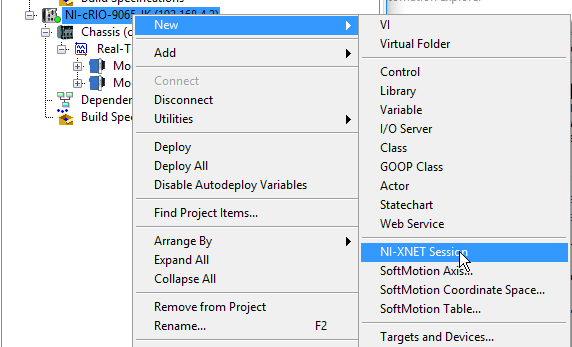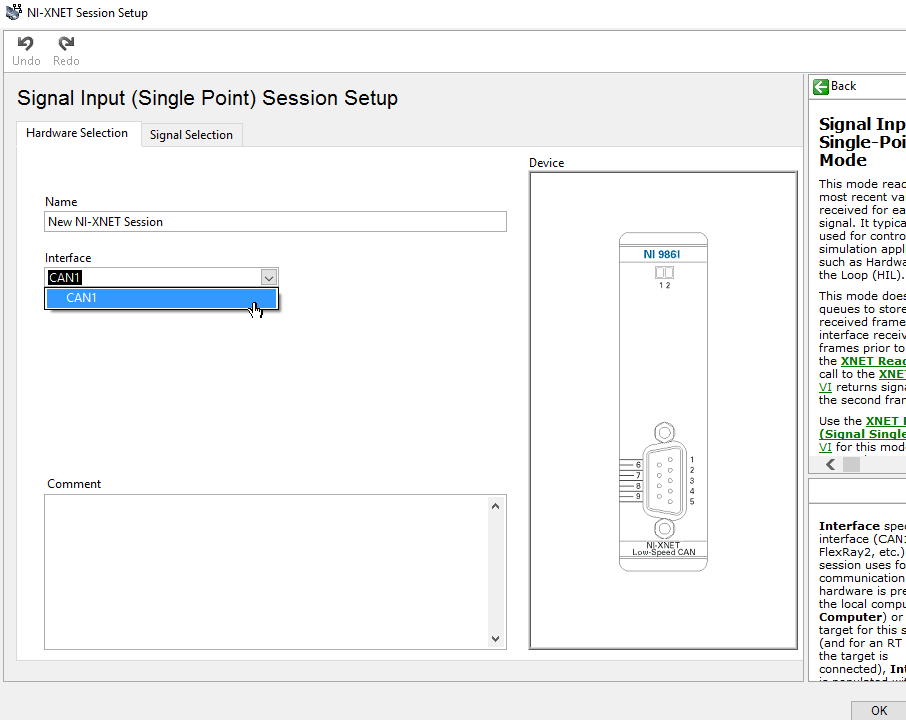Solution
You do not require the FPGA module in order to use NI-XNET devices. However, you will be limited by the lower performance of
scan interface mode.
In order to use a NI-XNET device in a CompactRIO you will require both the CompactRIO driver and the XNET driver to be
installed onto the CompactRIO.
It is important to note that the NI-XNET drivers require a CompactRIO driver that is at least as recent. For example, NI-XNET 16.0 would require the CompactRIO 16.0 driver (or newer). NI-XNET 16.0 would not work with CompactRIO 15.0.
Once the necessary drivers are installed you can use the following steps to add the NI-XNET device to your LabVIEW project:
1 - Connect to cRIO from LabVIEW project
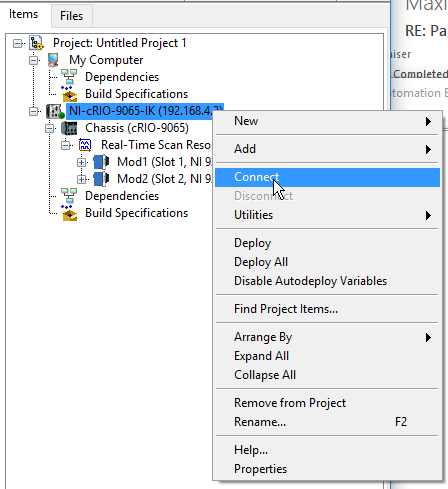
2 - Result: Bright green dot. Please note that the NI-XNET device is still not shown.
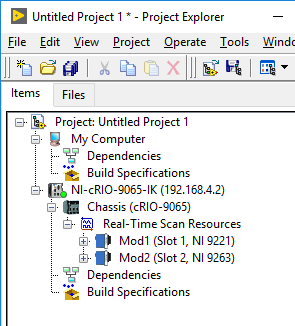
3 - Right-clicking on the cRIO and New » NI-XNET Session now lets you select the NI-XNET interface.